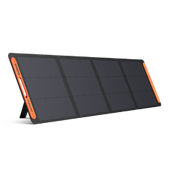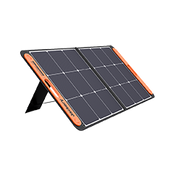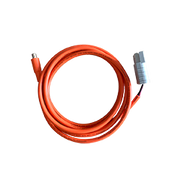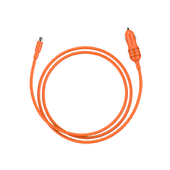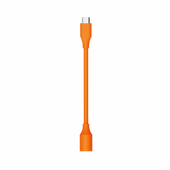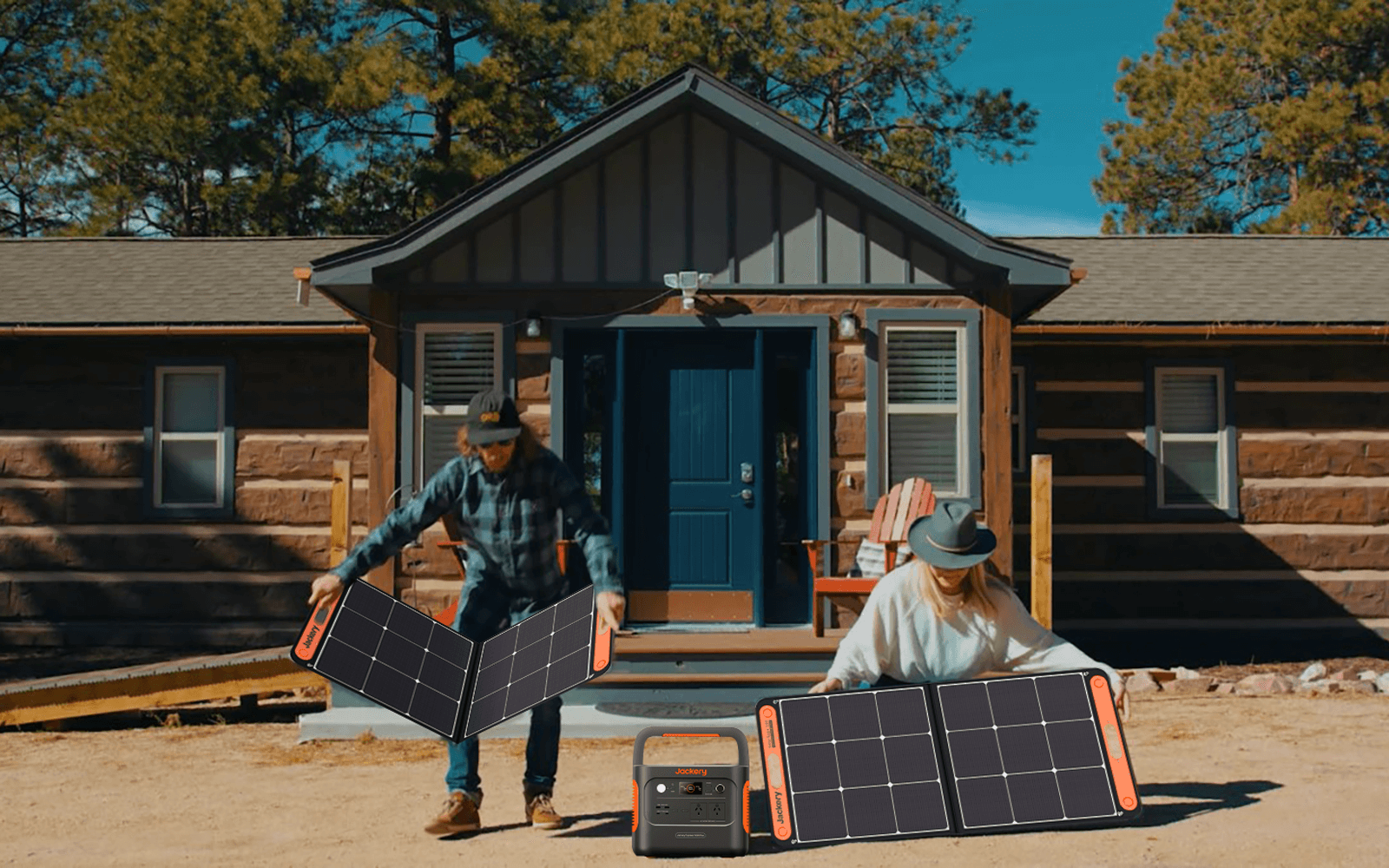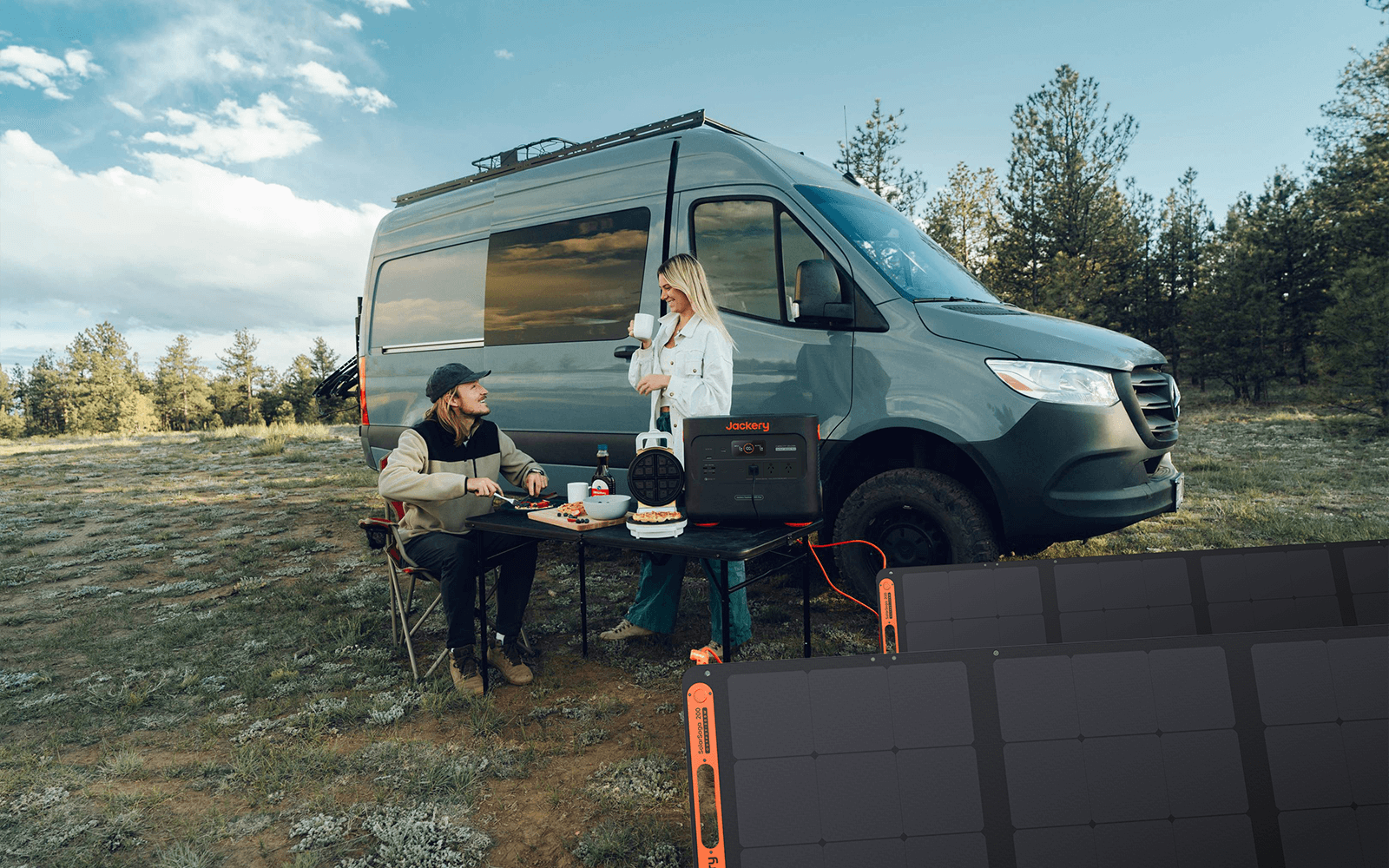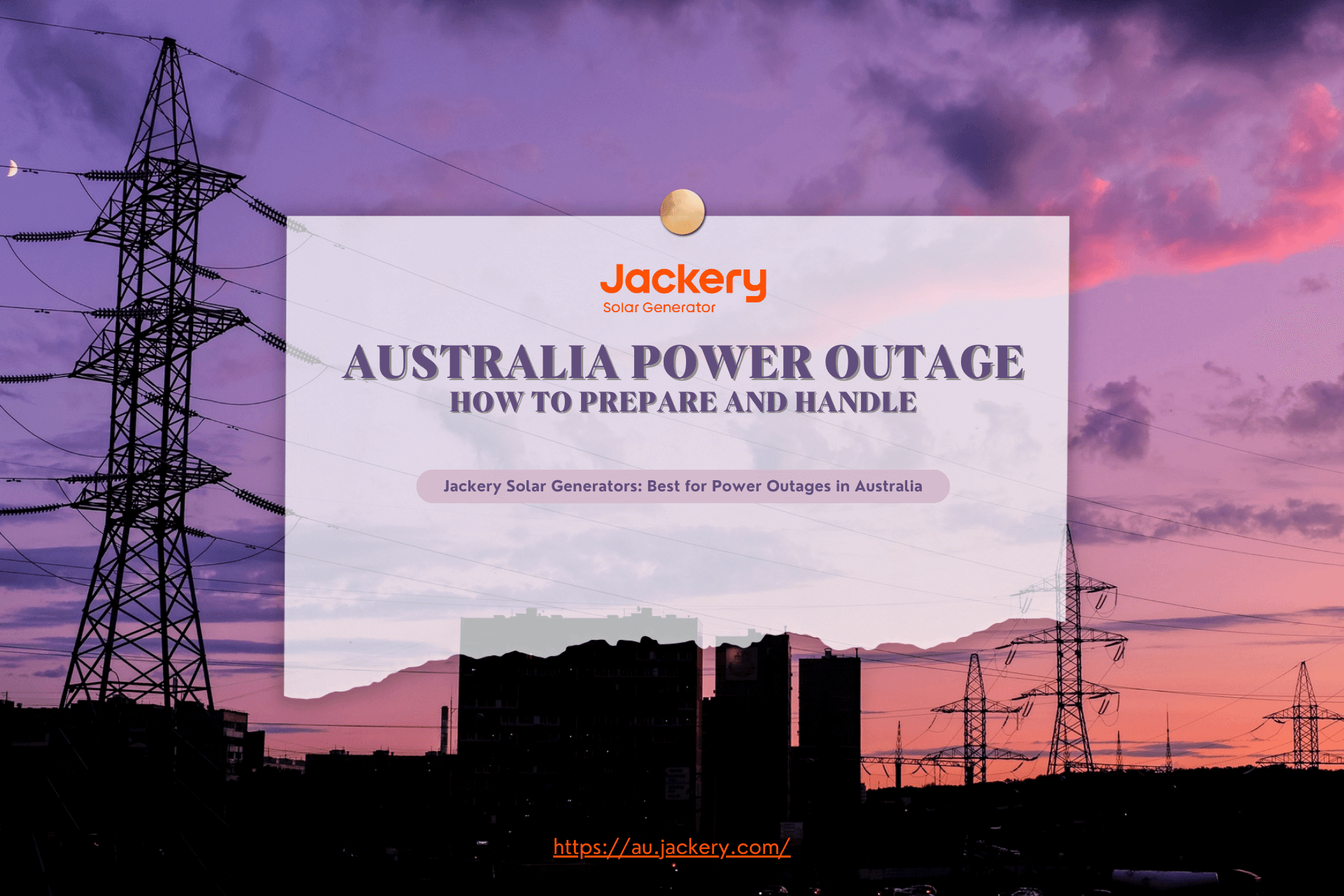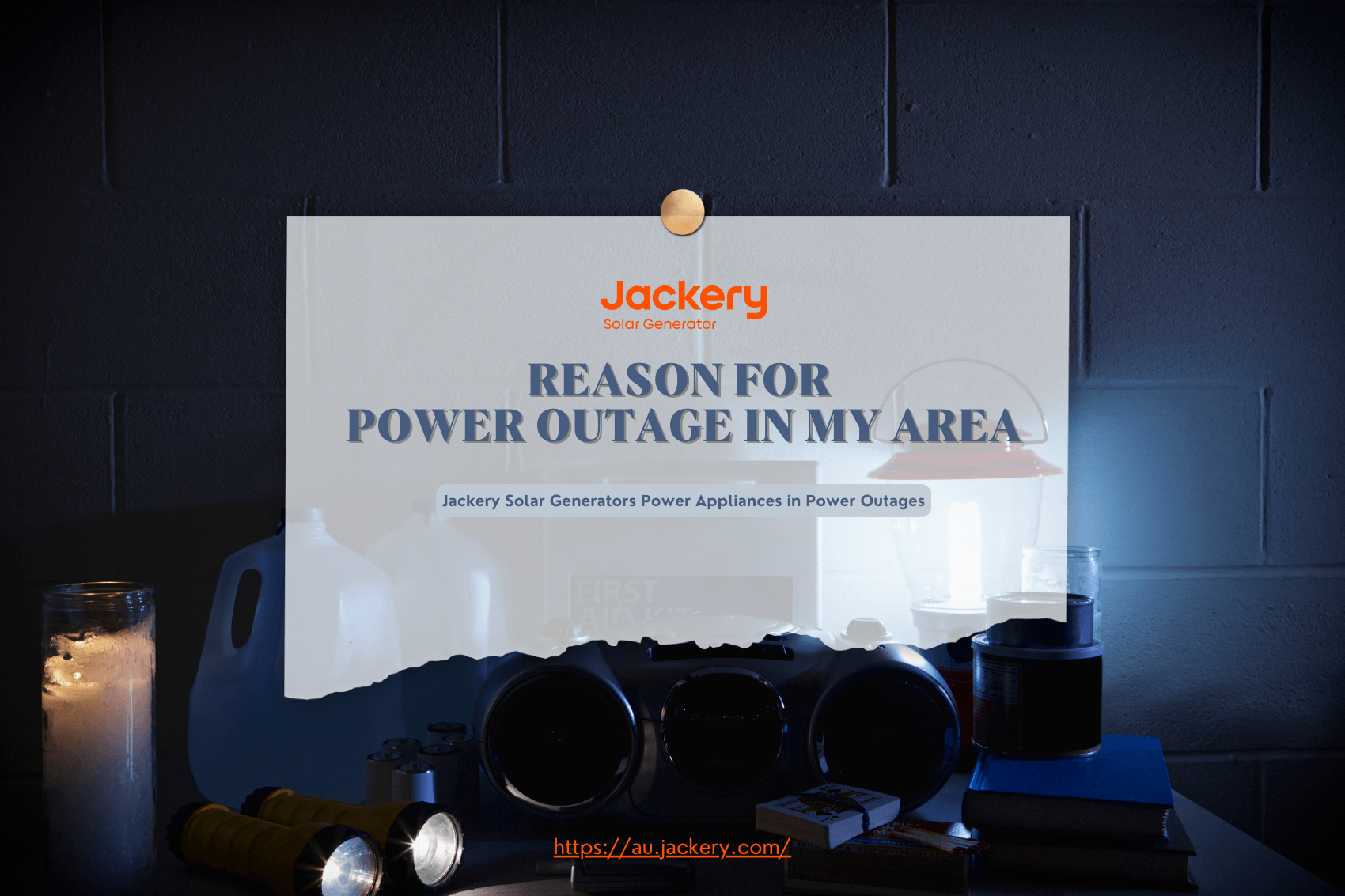|
Key Takeaways: |
|
• Due to a severe storm, some areas of the electrical network need to be rebuilt entirely, causing parts of the Adelaide Hills to remain without power until November 15, 2022. • If you encounter a power outage, call 13 12 61 for support. If there is an emergency, please call 13 13 66. • Preparations can help you deal with power outages quicker because they are unpredictable sometimes. Preparing an emergency kit, making a contact list, and keeping freezer doors closed are demanded to prevent dangers. • You can put a Jackery Solar Generator 1000 Plus or 2000 Plus in your house to charge essential appliances. • This guide provides suggestions during the power outage in terms of short-term and long-term. Besides, three pieces of advice are listed after the power outage in Adelaide. |
Adelaide Power Outages Facts
Numerous things can lead to power outages in Adelaide. However, the three most common causes are storms, overload, human error, and natural causes.
Any disruption in energy flow from power plants to residential buildings may cause a power outage. It might be caused by bad weather, mistakes made by people, broken equipment, or even animal intervention. Power outages can sometimes result from scheduled maintenance; however, the utility provider typically notifies families before such events.
Adelaide Power Outage News
Due to a severe storm, some areas of the electrical network need to be rebuilt entirely, causing parts of the Adelaide Hills to remain without power until November 15, 2022.
According to SA Power Networks, more than 11,700 consumers remained without power as of November 11, a decrease from 35,000 on November 13 and 163,000 on November 12. One of the blackouts impacted nearly 2000 consumers in Blackwood, Coromandel Valley, Craigburn Farm, and Hawthorndene.
The State Emergency Service has backlogged over 200 occurrences in South Australia, most of which were fallen trees in the Adelaide Hills, specifically in Hawthorndene, Upper Sturt, and Stirling.
If there is a power outage in Adelaide, you can check its status on the SA Power Networks website. Visit your local electricity provider's website. For Adelaide, this can be SA Power Networks. They often have a dedicated section for current outages.

Adelaide Power Outage Map
SA Power Networks provides a power outage map to check the latest power outages. Here's how you can use it:
Step 1: Go to the SA Power Networks website. Find the "Power Outage" on the top menu.
Step 2: Scroll down to find the Power Outage Map of Adelaide. Here, you can find a summary of the areas experiencing disruptions and power outages.
Step 3: Click the map for further comprehensive information on a given area. Here also is the projected repair time.
Step 4: Check your area for active warnings by scrolling to the Outage Alerts part.
How to Check Power Outages in Adelaide?
Power outages usually strike at the most unwelcome moment. It is particularly troublesome to know when the problem will be fixed. Fortunately, if you live in Adelaide, the tools below will let you quickly find out the state of your power outage:
- Visit SA Power Networks' websitefor much of South Australia, SA Power Networks supplies the power. They offer a webpage allowing you to monitor the situation of your power loss. All you need to observe any current outages in your area and projected restoration times is your postcode.
- Callthe SA Power Networks. To find out the status of your power outage, you can also phone the SA Power Networks contact centre. Just give 13 13 66 a call to be guided to an expert customer care agent able to supply the required information.
- Check the SA Power Networks Facebook page. Following SA Power Networks on Facebook is another excellent way to keep up with the state of your power outage. They routinely publish updates on outages and other pertinent information.
- Track SA Power Networks on Twitter. SA Power Networks also maintains a Twitter account, often providing updates on outages and other crucial information. Following them will help you to keep current!
How to Report Power Outages in Adelaide?
Please phone the Energy Australia 24-hour call centre on 13 13 66 to report a power outage in Adelaide, South Australia. Share specifics about the power outage's location, expected restoration time, and other pertinent information.
How to Prepare for A Power Outage in Adelaide?
You won't be able to predict when there will be a power outage. Fortunately, there are many preparations you may do in case one arises. You can make your return to the days before electricity more tolerable by paying attention to our six preparedness recommendations for power outages in Adelaide:

Step 1: Make An Emergency Contact Plan
One must be conscious of what is happening. Review weather forecasts often, particularly in cases of a storm prediction. Listen to local news on the radio or via battery-powered gadgets to keep informed.
Sometimes, extra help can come from community resources. Some centres might supply meals, charging stations, and other assistance during prolonged outages. Websites often offer details on shelters, resources, and recovery initiatives.
If one is in Adelaide or close by and has recently experienced a power loss, there are numerous ways to find the situation of the outage above. First, you should contact SA Power Networks, your local electricity supplier.
Furthermore, it would help if you made a family emergency plan except for the emergency contacts. A family emergency plan that includes meeting locations, safe routes out of the house, and tasks assigned to each member will facilitate a faster and less stressful reaction in an emergency.
Tip*: Print your emergency contact list. Printing and keeping a copy of your family plan and emergency contact list in a secure location for quick access is wise.
Step 2: Prepare for Emergency Kit
Preparing for a minimum 72-hour power loss is a brilliant idea. In the event of an unforeseen power loss, think about stocking a plastic container or duffel bag with the following supplies:
|
Emergency Supply Kit |
||
|
Important Documents |
Walkie Talkie |
Non-Perished Food |
|
3 Gallons of water per person |
First Aid Kit |
Medications |
|
Jackery Solar Generator |
Keys |
Cash |
|
Sanitation |
Extra Clothes |
Matches |
|
Radio |
Phone Charger |
Pet supplies |
When the electricity goes out, you should initially consult a survival kit. Regularly reviewing and altering your emergency supplies can help you to guarantee they are current, in good condition, and ready to use when required.
Cleaning supplies and hand sanitisers can help you keep healthy and ward against illness. Keep screwdrivers, wrenches, and other tools in your toolkit should the power go out or you must rapidly fix something. You can also fill a bathtub or cooking pot with water to preserve lots of household water.
Home backup power supply, like Jackery Solar Generator should constantly be ready to provide extra power. So we can still meet our backup power and light needs when the power goes out. It charges essential items like Wi-Fi routers, phones, and radios. Thus, even if the power goes out, we can still utilise these tools and communicate with one another.

Tip*: Restock your emergency kit after use. Restock any supplies you use in the event of an emergency. To prevent products from expiring, evaluate this kit's contents regularly and include it in your checklists for spring and autumn. Replace the batteries: It's always advisable to ensure your kit has a new pair of batteries or a generator, even if they have yet to be used.
Step 3: Invest in A Generator
Are you seeking backup power but unsure which emergency home generator would be ideal for you? Solar generators are ideal during power disruptions. We shall discuss several kinds of generators.
Gasoline Generator: Often a go-to choice because of their excellent availability and simplicity of use, gasoline models are among the most efficient generators. Still, the gasoline generators can spew dangerous toxins.
Diesel Generator: Portables run on diesel fuel and are among the most fuel-efficient generator models; they are also strong and durable even during a protracted power outage. Their capacity to manage continuous demand guarantees a consistent and dependable energy supply for your home needs until regular service starts. However, you cannot use it at home since it can pose some fire risks.
Propane Generator: For those seeking more ecologically responsible solutions, propane generators for power outages offer a cleaner-burning alternative with less emissions than gasoline and diesel models. Still, this kind of generator can harm the environment, unlike solar or wind energy.
Solar Generator: Fixed and portable solar generators use renewable energy to give homes looking for a green approach to sustainable power choices. Compared to other types of generators, only the solar generator can be taken into the house safely.
Meanwhile, solar generators, such as Jackery Solar Generator, combine solar panels with portable power stations; you can charge them if there is sunlight. Also, don't worry about the bad weather; the Jackery Portable Power Station supports recharge in several ways, including solar panels, wall outlets, and carports.

Step 4: Protect & Manage Your Electronics
If bad weather is predicted, ensure your phone is fully charged and get a portable phone charger so you won't have to worry about plugging your gadget into a power outlet. Before a storm, unplug all equipment susceptible to surges, such as laptops, TVs, and some household appliances like toasters and microwaves, since they may sustain harm from sudden spikes in power.
A lot of our medical gadgets, like CPAP machines, home ventilators, and continuous oxygen monitors, need to be charged with energy. Because of this, preparing your home medical device to keep treating you even if the power goes out is essential.
|
Medical Devices |
Amps |
Hours |
Power Needed |
|
CPAP Machine |
55A |
8H |
440Ah |
|
Home Ventilator |
2.6A |
8H |
20.8Ah |
|
Oxygen Monitor |
1A |
12H |
12Ah |
|
Blood Pressure Meter |
0.5A |
0.2H |
0.1Ah |
Tip*: Use of surge protectors. Give surge protectors a try for your critical electronic gadgets.
Step 5: Keep The Fridge Doors Closed
Food may be kept cold in a freezer for up to 48 hours if it is well-stocked and for up to four hours in a refrigerator. If a freezer is only halfway filled, its contents can remain cold for up to 24 hours.
Tip*: Purchase bags of ice. A helpful tip for keeping temperatures down and extending the shelf life of food in your freezer during a power outage is to buy bags of ice and store them there.
Step 6: Learn to Release the Garage Door Manually
Should your garage door be powered, know where the release lever is situated. It's crucial to manually test it without utilising the power feature. If your car is parked in the garage and you need to access it during the power outage, you must be aware of this.
Tip*: Keep your gas tank full. It would help fill up your car's petrol tank before severe weather arrives.
Jackery Solar Generators for Adelaide Power Outages
Though it occurs more often than we would prefer, nobody wants to deal with a power outage. From being unable to use our appliances to being unable to watch our preferred show, a power outage can seriously disturb our daily lives. A dependable power supply can help you stay going when the lights go out. The ideal way to keep your power running during any interruption is with a Jackery Solar Generator.

Jackery Solar Generator combines Jackery Solar Panels with a Portable Power Station, which can turn sunlight into electricity. A Jackery Solar Generator is necessary if you value your safety and want to avoid being left in the dark during a power outage.
Jackery Solar Generator 1000 Plus
With its remarkable output, the Jackery Solar Generator 1000 Plus - combined Explorer 1000 Plus with SolarSaga 100W - is the ideal home backup power source. Supported 99% of devices, the Solar Generator 1000 Plus has the most significant output among similar-level items with a capacity of 1264 Wh and a 2000W output.
It offers three days of home emergency backup with expandable to 5kWh power capacity and up to 5 power levels, making it flexible for household, outdoor, and emergencies. With a LiFePO4 Battery, the Jackery Solar Generator 1000 Plus offers a consistent voltage and pure sine wave, guaranteeing safety for all your electrical equipment from its ten-year lifespan.
Jackery Solar Generator 1000 Plus has several built-in features to maximise your power source. The changeable battery management system makes instantly tracking and controlling your power use simple. Additionally, sophisticated safety measures provide comfort, knowing you are shielded from possible power surges or short circuits.
The following are the working hours of Solar Generator 1000 Plus (1264 Wh - 5 kWh) during a power outage:
- Coffee Maker(550W): 1.8-7.7H
- Blender(1080W): 1.2-3.9H
- Refrigerator(500W): 2-8.5H
- Light(10W): 11-425H
- Portable AC(1150W): 1-3.7H

Jackery Solar Generator 2000 Plus
During a power outage, we also highly recommend Jackery Solar Generator 2000 Plus, which combines Explorer 2000 Plus with SolarSaga 100W. Including battery cells in the Jackery Solar Generator 2000 Plus increases its capacity from 2 kWh to 12 kWh, transforming the home's backup power.
The Explorer 2000 Plus has an ultra-long standby mode with a 50% charge for up to 2 years! With a 20ms EPS, essential devices such as your CPAP machine and refrigerator remain operational instantaneously during a power outage.
Leading-edge quick charge technology from Jackery, Charge Shield offers 12 protective algorithms, 62 protective mechanisms, and four forms of physical safety protection. This approach improves safety and raises battery pack lifetime by 50% by applying a novel stepped variable-speed charging method.
The following are the working hours of Solar Generator 2000 Plus (2042.8 Wh - 12 kWh) during a power outage:
- Coffee Maker(550W): 3-18.5H
- Blender(1080W): 1.5-9.4H
- Refrigerator(500W): 3.3-20.4H
- Light(10W): 163.4-1020H
- Portable AC(1150W): 1.4-8.9H

What to Do During & After Power Outages in Adelaide?
Storms, accidents, and stormy weather can interfere with our accustomed electricity. Sometimes, there are brief flickers of electricity followed by a return.
Power outages in Adelaide that last for days or weeks can be caused by severe damage to the electrical infrastructure and power cables. Secure Electricity provides valuable information to keep you safe and comfortable throughout any duration of power loss.
During A Power Outage in Adelaide
Temporary Power Outages
Remain calm! Verify whether your neighbours are still receiving electricity. If they do, there may be an issue within your house. To check if your primary fuses or circuit breakers have tripped or blown, check them. Your electricity could be restored by changing a fuse or resetting a circuit breaker.
If the issue is not with your house, call your power supplier. We will send out a repairer as soon as we can. If there will be a prolonged outage, your supplier ought to be able to inform you as well.
Unplug electrical equipment, such as computers, televisions, and microwaves. When the electricity is restored, this will lessen the chance of voltage spikes damaging your appliances. When the electricity comes back on, give these equipment a few minutes before using them. As a result, the electrical system of the power provider will see less demand.
Extended Power Outages
If you use a backup generator, ensure it has been fitted and connected correctly. When a generator is built incorrectly, it might put the utility company workers trying to restore electricity at risk. If a double-throw disconnect is not utilised and placed correctly, your generator may sustain harm when the electricity is restored.
Naturally, it's also critical to guarantee an adequate and well-kept supply of new fuel to run the generator. Always have enough supply on hand to help cope with an outage. Every family member should know where to obtain these, and they should be stored in a cold, dry location.
After A Power Outage
After the power outages in Adelaide, you should do the following things:
Reset Your Electronic Devices: When resetting your circuit breaker, be careful to unhook any electrical items you frequently keep plugged in. They will be more shielded from a power spike by this. Remembering to reset the time on appliances such as microwaves, digital clocks, timers, and alarms is crucial.
If you do, you can avoid missing an important event. Also, remember that if you pulled the emergency release cable during the outage, you must reattach your garage door to the opener.
Make A Careful Check for Damages: When the lights come back on, everything could appear normal, but it's still crucial to inspect your property for damage, mainly if a storm or flood caused the power loss.
It would help to only go inside a flooded basement once you are optimistic that the electricity has been turned off. Similarly, avoid using electrical outlets, circuit breaker boxes, or appliances that have come into contact with water unless a professional has examined them.
Restart Your HVAC System: After a power loss, your HVAC unit occasionally needs to reset. See your owner's handbook for guidance on restarting your equipment if it isn't turning on as it should.
The actions and the sequence in which they should be taken vary slightly depending on the system. Hire an expert if you have any questions or if the circuit breaker goes off again after restarting the air conditioner.
Power Outages Adelaide FAQs
The following are the frequently asked questions about the power outages in Adelaide:
- Why did South Australia lose power?
The impending loss of synchronism throughout the network connecting South Australia and the eastern states caused its circuits to trip out. This happened before the thermal load limitations of the interconnector circuits were reached.
- Where does South Australia get its electricity?
Even though renewable energy is South Australia's primary source of power generation, part of the remaining electricity required to fulfil demand is still produced by natural gas-fired generating.
- Is solar worth it in Adelaide?
Adelaide has Australia's highest electricity prices. Adelaide is ideally situated to produce solar electricity because it receives a lot of sunshine. Due to the combination of high power costs and plenty of sun, you can recover the cost of your solar system in four to five years.
Final Thoughts
Many people view power outages as more of an annoyance than a danger to life. However, some people can die from them, particularly in freezing weather. Putting together an emergency pack with food, drink, medicine, and other necessities and getting a dependable backup power source are two easy ways to get ready to survive the outage as stress-free as possible. Meanwhile, this guide can help you ensure your safety by explaining what to do before, during, and after the power outages in Adelaide.