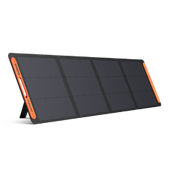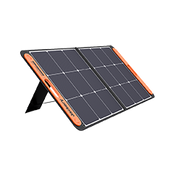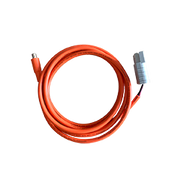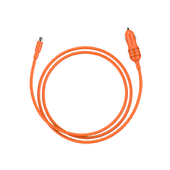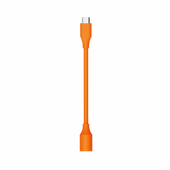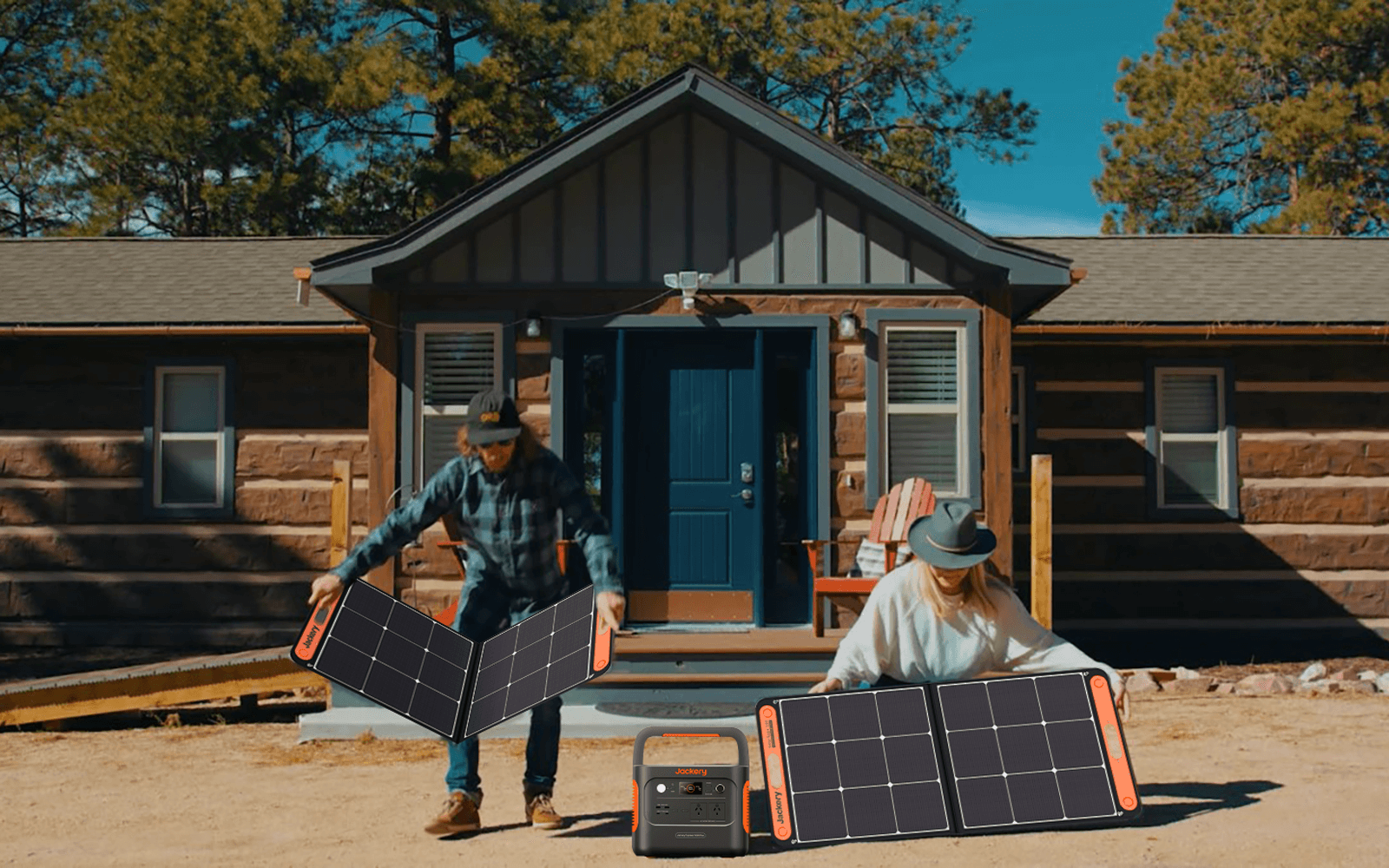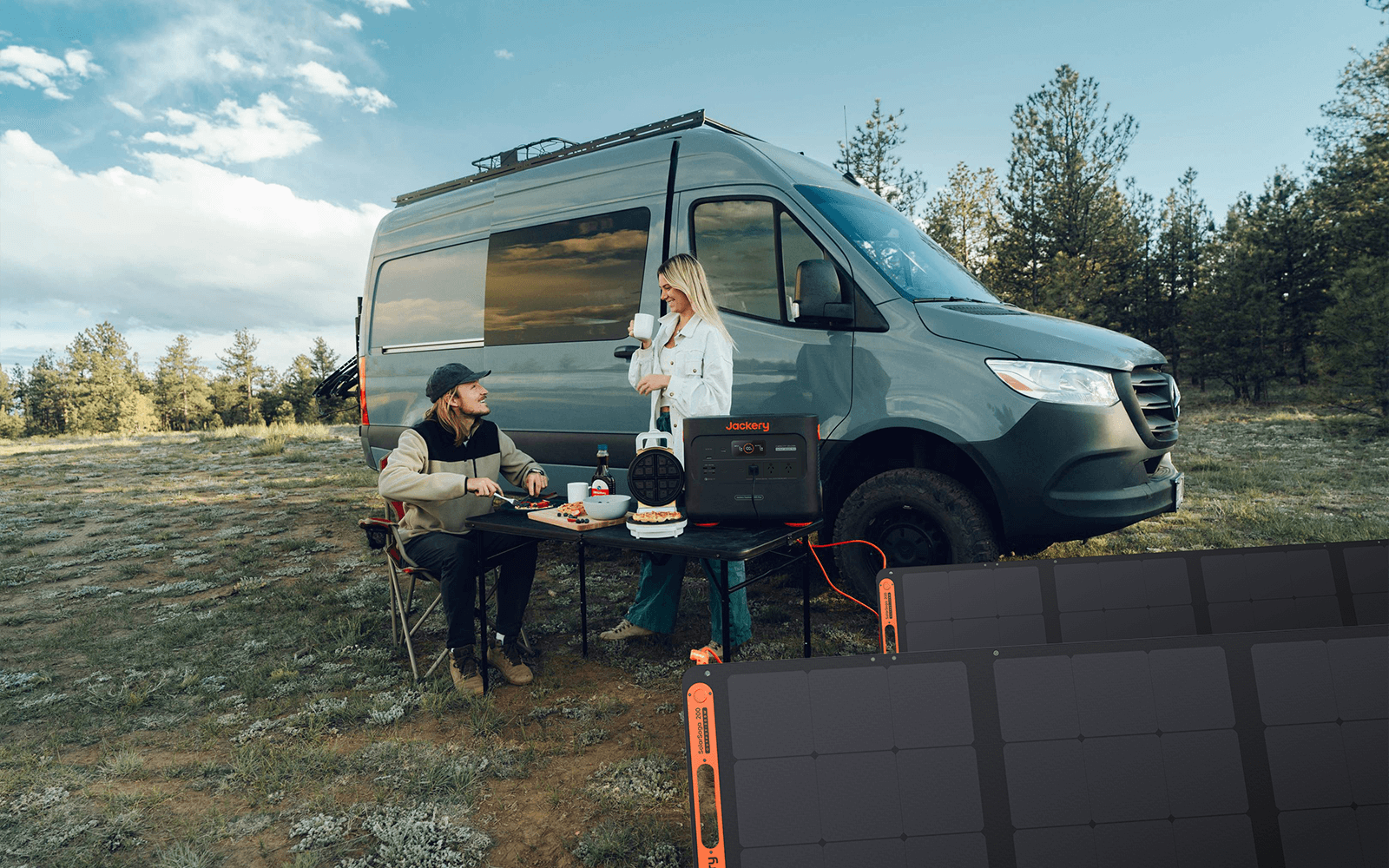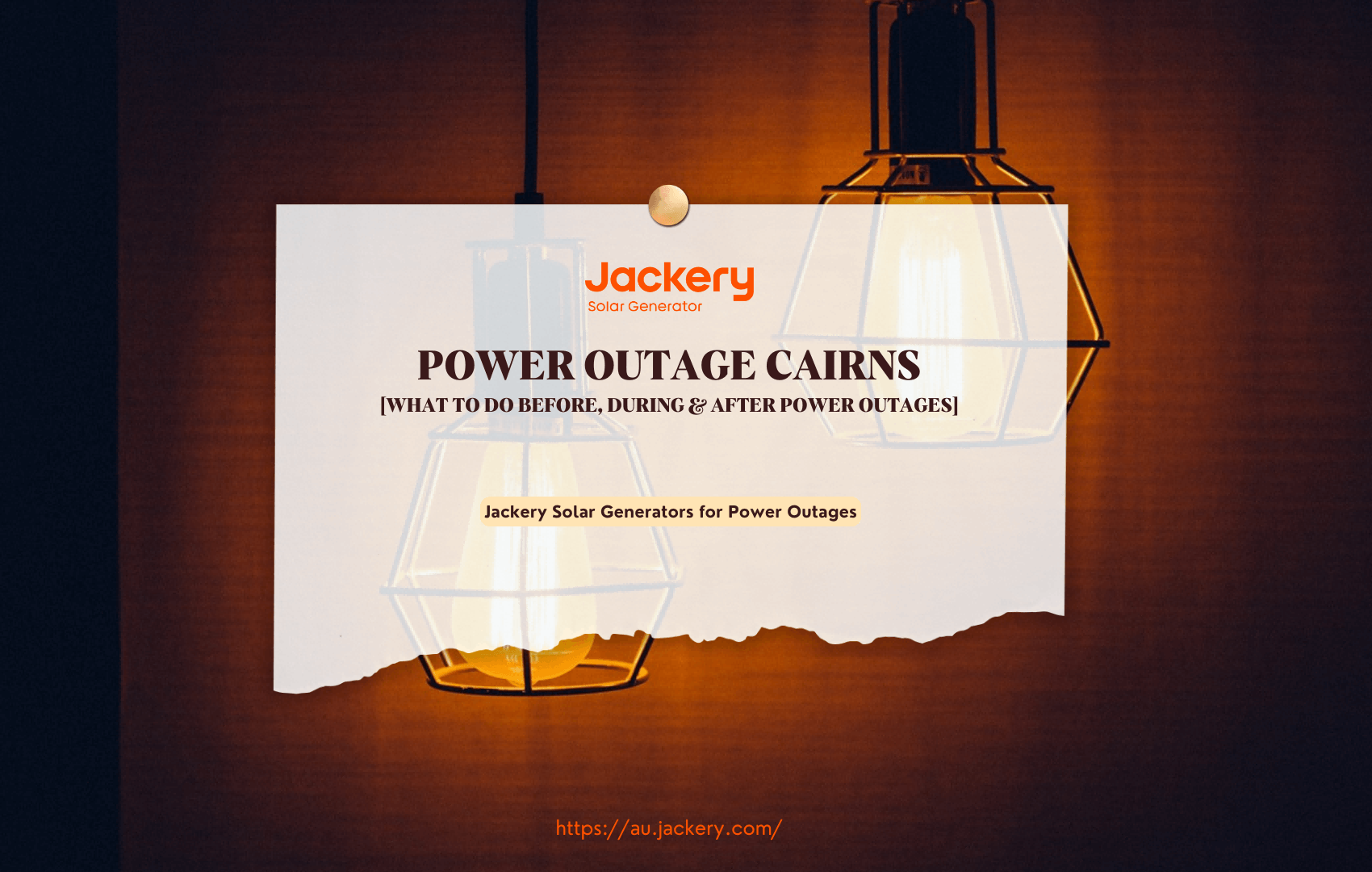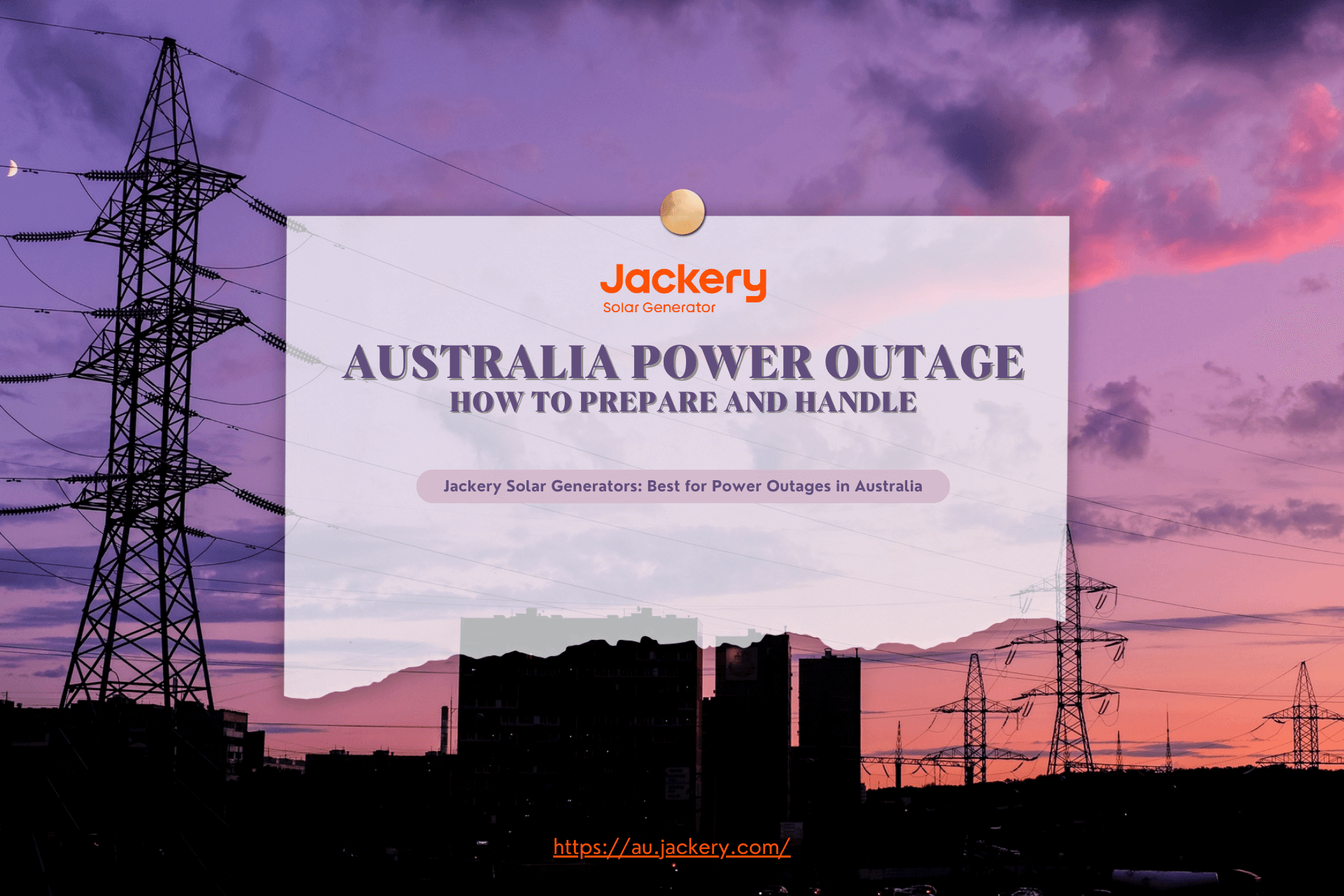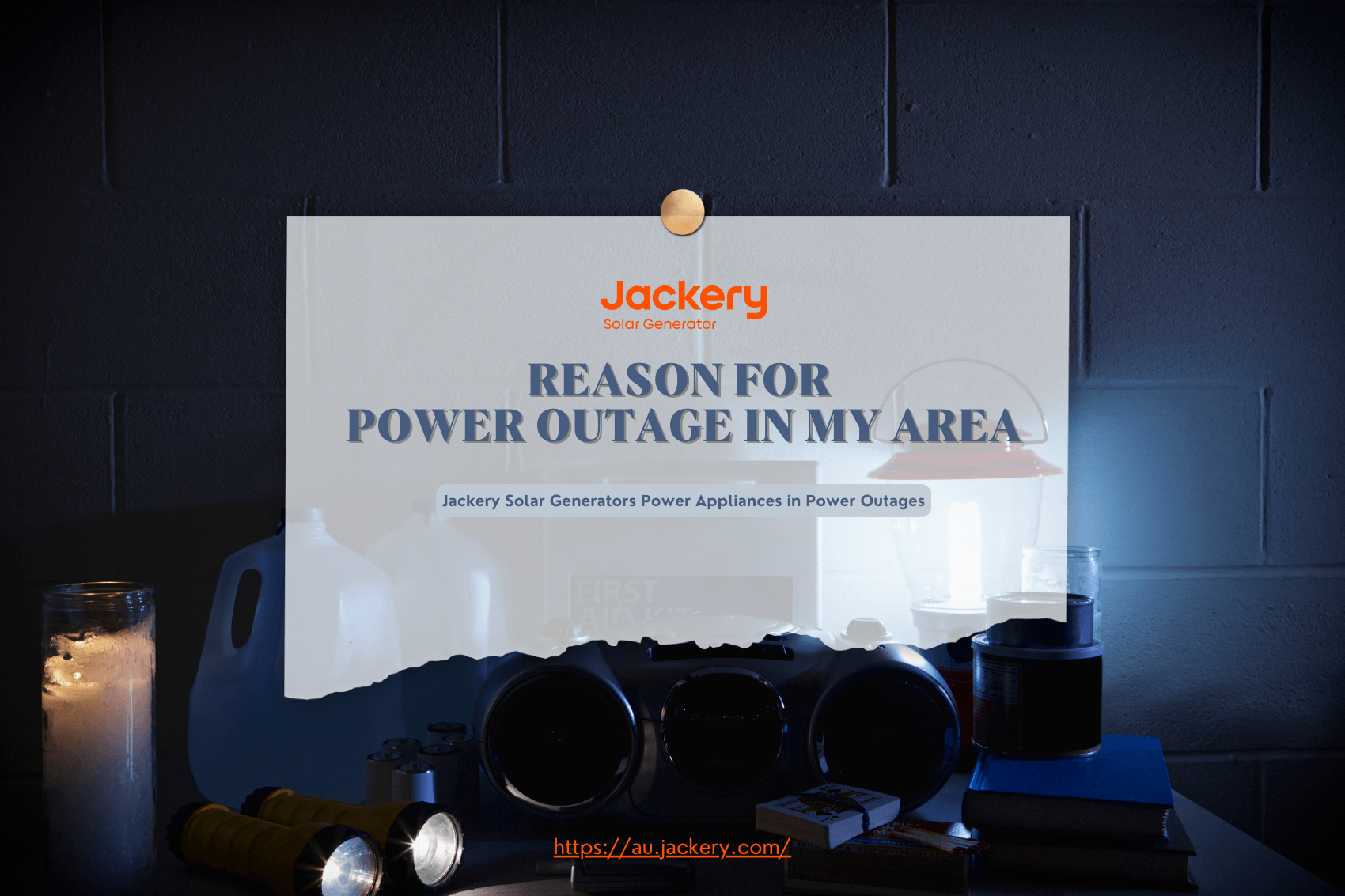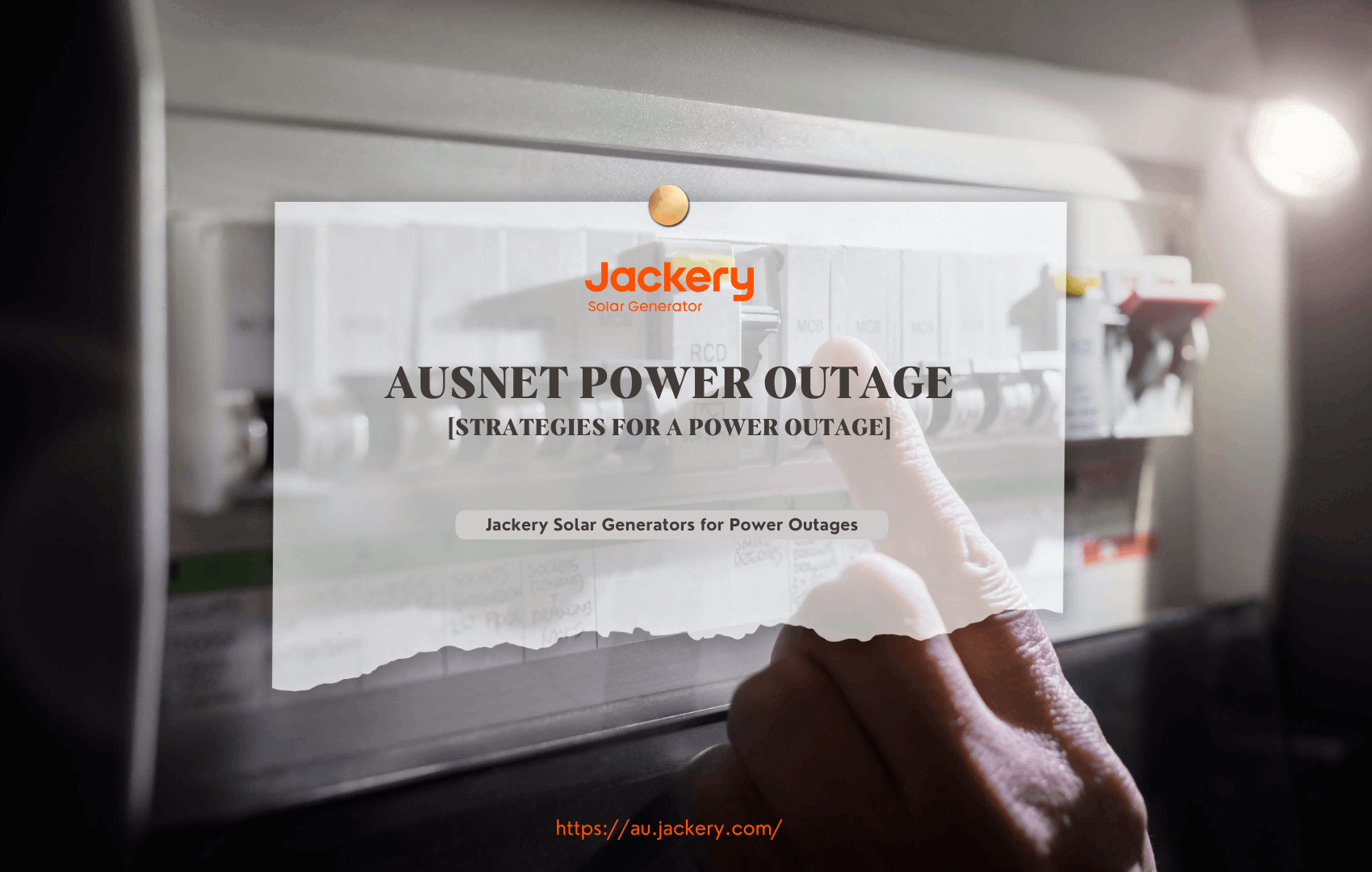|
Key Takeaways: |
|
• Stay informed with the latest news and data on power outages in Cairns by checking Ergon Energy or calling 13 10 46. Utilise online tools like power outage maps and reporting systems to monitor and report outages effectively. • Prepare in advance by assembling an emergency kit with flashlights, batteries, non-perishable food, and water. If possible, ensure your electronic devices are charged and have a backup power source. • When there is a power outage, you can choose a Jackery Solar Generator 1000 Plus or 2000 Plus to charge essential appliances. • During an outage, prioritise safety by safely avoiding downed power lines and using generators. After restoring the power, check your appliances and electronics for damage and restock your emergency supplies. |
Cairns Power Outages Facts
Power outages in Cairns are known for their tropical weather. Heavy rain, strong winds, and cyclones can damage power lines and cause outages.
Sometimes, the equipment that delivers electricity can fail. This might be due to age, overuse, or technical problems. Power companies often need maintenance to keep the system running smoothly. During this time, they might temporarily turn off the power.
Car accidents, fallen trees, or animals interfering with power lines can also lead to unexpected power cuts.
To stay informed about power outages, you can follow the below channels:
- Local News: Local TV stations, radio, and newspapers often report on significant power outages; you can learn from them.
- Online News Websites: Websites like Cairns Post can provide updates on ongoing issues.
If there is a power outage in Cairns, you can check its status on the Ergon website. Visit your local electricity provider's website. For Cairns, this can be Ergon Energy. They often have a dedicated section for current outages.
Many power companies offer an outage tracker where you can enter your address to see if your area is affected. Some electricity providers have mobile apps with features that include outage information for you.
Cairns Power Outage Map
Most power companies provide a power outage map. Here's how you can use it:
Step 1: Go to the website. Access the power company's website. Look for a section labelled "Outage Map" or "Current Outages."
Step 2: These maps are usually interactive. You can zoom in and out and click on specific areas for more detailed information.
Step 3: The maps typically update in real-time, showing the most current status of power outages.
Step 4: By clicking on your area, you may see more details, such as the estimated time for power restoration, the number of affected homes, and the cause of the outage.
How to Report A Cairns Power Outage
If you experience a power outage in Cairns, reporting it can help the power company respond faster. Here's how you can do it:
Step 1: The quickest way is to call your power company's emergency or outage hotline 13 10 46. The number is usually on your electricity bill or the company's website.
Step 2: Many companies offer an online form or portal where you can report an outage. Go to their website. For Cairns, go to (the Ergon website), look for "Report an outage," and follow its instructions.
Step 3: If your power company has a mobile app, you can report the outage directly through the app.
Step 4: Some people also report outages on social media. Mentioning the company and providing your location can quickly alert them to the issue.
Power outage cairns can be inconvenient, but you can handle them effectively with proper preparation and timely information.
Staying informed through news sources, checking outage maps, and knowing how to report an outage helps manage the situation better. It's always good to be prepared and know what steps to take before, during, and after a power outage to ensure safety and minimise disruption.
How to Prepare for A Power Outage in Cairns?
Preparing for a power outage in Cairns is essential, especially in Cairns, where tropical weather can cause unexpected disruptions. Here are some simple steps to take.

Step 1: Stay Informed
Being aware of what's happening is crucial. Regularly check weather reports, especially if a storm is forecasted. Listen to local news on the radio or via battery-powered devices to stay updated.
In some cases, community resources can offer additional support. Some centres may provide charging stations, food, and other help during extended outages. Websites often provide information about shelters, resources, and recovery efforts.
If one is in or near Cairns, Australia and has lately encountered a power loss, several methods exist to ascertain the current state of said power outage. Step one is to contact your nearby electricity provider, Ergon Energy.
The personnel will provide details regarding the present condition of the power failure and the projected duration for its recovery. Further information regarding power outages in the Cairns region can be found on the Ergon Energy website.
Furthermore, one can stay updated on the newest information by following Ergon Energy on various social media platforms. Lastly, you can contact the Cairns City Council to ascertain their awareness of any power disruptions in the vicinity.
Step 2: Prepare for Emergency Kit
An emergency bag should include a first aid kit, flashlights, batteries, candles, non-perishable food, and bottled water. This kit must be kept in a particular place and easily accessible.
Looking for essential things in the dark when the power goes out is not handy. If the power goes out, get a simple first aid kit and tools together.
|
Emergency Supply Kit |
||
|
Face masks |
Coverings |
Non-perished food |
|
3 Gallons of water per person |
Medicines |
First aid kit |
|
Clothing |
Glasses |
Extra set of keys |
|
Car keys |
Credit cards |
Cash |
|
ID |
Flashlight |
Jackery Solar Generator |
|
Sanitation |
Important documents |
Pet supplies |
You should first use a survival kit when the power goes out. By going through and changing your emergency supplies regularly, you can ensure they are up-to-date, in good shape, and ready to use when needed.
Hand sanitisers and cleaning products can help you stay healthy and avoid getting sick. If the power goes out or you need to fix something quickly, keep screwdrivers, wrenches, and other tools in your tool kit.
Water is necessary for many reasons, from irrigation to cooking, disinfection, and hygiene. You can also fill a bathtub or cooking pot with water to store large amounts of domestic water.
Home backup power tools like Jackery Solar Generators should always be ready to provide extra power for some time. So we can still meet our backup power and light needs when the power goes out. It charges crucial things like cell phones and Wi-Fi routers. That means we can still use these things and talk to each other even if the power goes out.

Step 3: Ensure Security in Your House
When the power goes out, many things can't be used. When the power comes back on, they should still work. It's too bad that doesn't always happen. When the power goes out, surges can damage your electronics, leaving you with a broken or useless piece of tech.
Plug in a surge protector to protect your info and your hard-earned cash. Use one anywhere you plug in electronics like computers, TVs, and game consoles to ensure your tech stays charged when the power goes out.
Mark this task as completed immediately: configure your phone to prompt you to replace the batteries in your smoke detectors every six months. Many homes use electricity to power these things but use batteries for extra power. There is a way to ensure these gadgets never run out of control, even if the power goes out usually.
Step 4: Make A Communication Plan
If you lose your phone, computer, or battery, or the power goes out, a power outage contact plan can help you get back in touch with people. Here are some things to think about:
Write down how to reach you. Write down everyone's phone number and email address in your family. If you live with someone who is deaf, hard of hearing or uses a speech disability service, make sure they know how to connect through relay services.
Think about how you can communicate. Handheld radios or walkie-talkies can be used to talk over short distances. You can also use satellite phones, but they might cost a lot.
Step 5: Know Your Medications
Talk to your doctor about a plan for when the power goes out for medical devices that use electricity and meds that need to be kept cold. Find out how long medicines can be kept at higher temperatures and get specific advice for any needed medication.
A lot of our gadgets, like CPAP machines, home ventilators, and continuous oxygen monitors, need to be charged with energy. Because of this, preparing your home medical device to keep treating you even if the power goes out is essential.
|
Medical Devices |
Amps |
Hours |
Power Needed |
|
CPAP Machine |
55A |
8H |
440Ah |
|
Home Ventilator |
2.6A |
8H |
20.8Ah |
|
Oxygen Monitor |
1A |
12H |
12Ah |
|
Blood Pressure Meter |
0.5A |
0.2H |
0.1Ah |
First, you need to know everything there is to know about your home medical gadget. You must also know the details to get your supplies again and place another order.
After gathering your home medical device's details, examine how a power outage can affect it. Then, you can consider investing in a portable power supply, like Jackery Solar Generator 1000 Plus and 2000 Plus, to charge your medical devices safely at home.
Jackery Solar Generators for Cairns Power Outages
The Jackery Solar Generator can be used as a backup power source if the power goes out, making life much easier when you don't have control.

When there is a power outage, the Jackery Solar Generator 2000 Plus and Jackery Solar Generator 1000 Plus will keep you and your family running. Both comprise SolarSaga solar panels and portable power stations from the Explorer series.
The Jackery Solar Generator 1000 Plus has an expandable capacity of 1.25-5 kWh battery, which can power 99% of your household appliances.
Besides, the Jackery Solar Generator 2000 Plus has a battery that can be expanded from 2 kWh to 12 kWh. For this reason, the Jackery Solar Generator 1000 Plus and 2000 Plus are better choices for extra power at home.
|
Home Appliances |
Working Hours |
|
|
Solar Generator 1000 Plus |
Solar Generator 2000 Plus |
|
|
Fridge (350W) |
3-12H |
4.7-29.1H |
|
Lighting (25W) |
42.5-170H |
65.3-408H |
|
TV (60W) |
17.7-70.8H |
27.2-170H |
|
Phone (10W) |
106.3-425H |
163-1020H |
|
Stove (750W) |
1.4-5.7H |
2.2-13.6H |
Jackery Solar Generator 1000 Plus
The Jackery Solar Generator 1000 Plus is the best home backup power supply due to its exceptional output. It can aid in home emergencies and other emergencies. It is the all-in-one solar generator for your life due to its versatility and size.
Supports up to three additional battery packs, bringing the total capacity to 5kWh and providing 1-3 days of home backup power. A solar generator can power your communication devices, medical equipment, refrigerators, etc., bringing reliability and convenience.
Stay connected and keep critical devices running with reliable backup power, assuring safety and convenience in an emergency.
The Jackery Explorer 1000 Plus portable power station, with a 10-year lifespan and a Lithium Iron Phosphate (LiFePO4) battery, provides a consistent voltage and pure sine wave to ensure the safety of all your electrical gadgets. Additionally, the innovative ChargeShield technology and consistent power delivery avoid equipment damage.
- Higher Capacity with Smaller Size: With a capacity of 1264 Wh and a 2000W output, the 1000 Plus has the maximum output among similar-level products, supporting 99% of devices.
- Expandable Capacity: Up to 5 power levels, providing three days of home emergency backup. Versatile for outdoor, household, and emergency scenarios.
- Battery Safety: Boasting a durable 10-year lifespan with a Lithium Iron Phosphate (LiFePO4) Battery, the Jackery 1000 Plus provides a constant voltage and pure sine wave, ensuring safety for all your electrical appliances.

Jackery Solar Generator 2000 Plus
The Solar Generator 2000 Plus by Jackery significantly enhances the available choices for portable electricity with its exceptional performance. With its substantial capacity and formidable power output, this device can provide electricity for basic home needs.
Adding battery cells to the Jackery Solar Generator 2000 Plus enhances its capacity from 2 kWh to 12 kWh, leading to a significant transformation in providing backup power for households.
The Explorer 2000 Plus has a maximum power output of 3000W, 30% greater than other 2 kWh models with similar specifications. Also, the Solar Generator 2000 Plus is commonly used; it can achieve a complete charge within 6 hours by utilising six SolarSaga 100W solar panels. The power source achieves self-sufficiency by harnessing solar energy rather than relying on the power grid for charging.
The supplementary battery pack can be recharged using solar panels, offering increased versatility while enhancing charging efficacy and reducing time consumption. Jackery Solar Panels have an impressive solar conversion efficiency of up to 25%, generating more energy during its lifespan.
- Multiple Usages: With gigantic capacity and massive power output, it can power a typical household for weeks and satisfy all the power needs of outdoor exploration or professional work.
- Expandable Capacity: 2 kWh large capacity with up to 12 kWh extended power elevates off-grid living to the next level.
- Ultra-Long Standby: Out of sight, out of mind. The 2000 Plus has an ultra-long standby mode with a 50% charge for up to 2 years!

What to Do During & After A Cairns Power Outage?
Living in Cairns, you might face power outages from time to time. These can be due to storms, technical problems, or scheduled maintenance. Knowing what to do during and after a Cairns power outage can keep you and your family safe. Here is a guide to help you handle such situations with ease.
During A Power Outage
Knowing what to do during a power outage is crucial for safety and comfort. Having a plan helps you stay calm and organised when the power goes out. It allows you to protect your home and belongings from damage.
Understanding the right actions can prevent accidents and keep everyone safe. It also ensures you can communicate with others and get the help you need. Being prepared means you can manage the situation better and reduce stress.
Knowing what to do during a power outage helps you stay safe, protect your property, and stay connected with others until power is restored.
|
Tips |
Details |
|
Stay Calm |
The first thing you can do is stay calm during the power outage. Panic will only make the situation worse. |
|
Check Your Circuit Breaker |
Sometimes, the issue might be with your home's circuit breaker. Check it to see if it has tripped. If it has, switch it back on. If the power doesn't return, the problem is likely external. |
|
Report the Outage |
Call your electricity provider to report the outage. In Cairns, this could be Ergon Energy. You can also check the social media for updates. This helps them identify and fix the issue faster. |
|
Keep Refrigerator Closed |
It would help if you kept your refrigerator's and freezer's doors closed. This helps keep your food cold for longer. If unopened, the fridge can keep the food cold for about 4 hours, while a full freezer can maintain its temperature for about 50 hours. |
|
Unplug Electrical Appliances |
Unplug sensitive electrical appliances like computers, TVs, and microwaves. This prevents damage from power surges when the power returns. |
|
Preserve Heat or Coolness |
You can wear light clothing and drink plenty of water if it's hot outside. Close curtains to keep the heat out. If it's cold, dress in layers and use blankets to keep warm. |
|
Check on Neighbors |
Check on your neighbours, especially older people or those needing assistance. Please make sure they are safe and have what they need. |
After A Power Outage
Knowing what to do after a power outage is crucial for safety and returning to normal. Knowing the proper steps, you can quickly return to your daily routine and ensure everything is in good working order. This knowledge helps reduce stress and makes the recovery process smoother and safer.

Wait until the power is fully restored and stable before plugging in all your appliances. This helps avoid damage from power surges.
Inspect food items in your refrigerator and freezer. If the outage lasts more than 4 hours, foods such as meat, fish, eggs, and leftovers should be checked carefully. When in doubt, throw it out to avoid food poisoning.
Plug in and test your electronics one at a time. This helps ensure that none were damaged during the outage or by any power surges when the electricity returned. Check and restock your emergency supplies after everything is back to normal. Ensure you have fresh batteries, canned food, water, and other essentials for future outages.
Review what worked well and what didn't during the outage. Update your emergency plan and supplies based on your experience. This will help you be better prepared for the next time.
Power Outage in Cairns FAQs
The following are the frequently asked questions about the power outages in Cairns:
- Why has the power gone off?
It can happen for many reasons, such as a downed power line, a transformer failure, or a power plant shutdown. You should contact your power company to fix this and report the outage.
- How do you check if the power is off?
A receptacle voltage tester is used to plug the device into the outlet. The device's lights are on to show the presence of a live electrical current. You can use the non-contact voltage tester to test an electrical outlet by moving the tester away from the short slot in the outlet.
- Why has my electricity gone off, but nothing has tripped?
First, check all outlets in the affected area to see any loose or damaged wires. If so, these need to be repaired as soon as possible. Another reason is that the circuit breaker may be loose or damaged. In this case, you must replace or put it back in place.
- What happens if suddenly the electricity goes off?
A power outage may disrupt communications, water, and transportation, close retail businesses, grocery stores, gas stations, ATMs, banks, and other services, cause food spoilage, and cause water contamination.
Final Thoughts
Being well-prepared for power outages in Cairns can significantly reduce inconvenience and enhance safety. By staying informed through reliable news sources, utilising power outage maps, and knowing how to report and check the status of outages, you can effectively navigate these disruptions.
Preparation steps such as having an emergency kit and a family plan, combined with practical actions during an outage, can make a challenging situation much more manageable. And remember to invest in a backup generator like Jackery Solar Generator to charge essential appliances during a power outage.