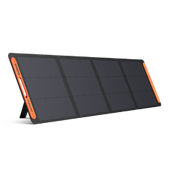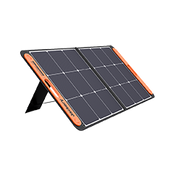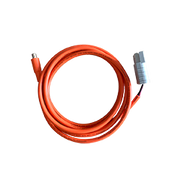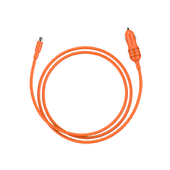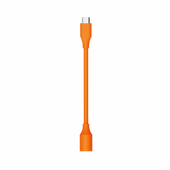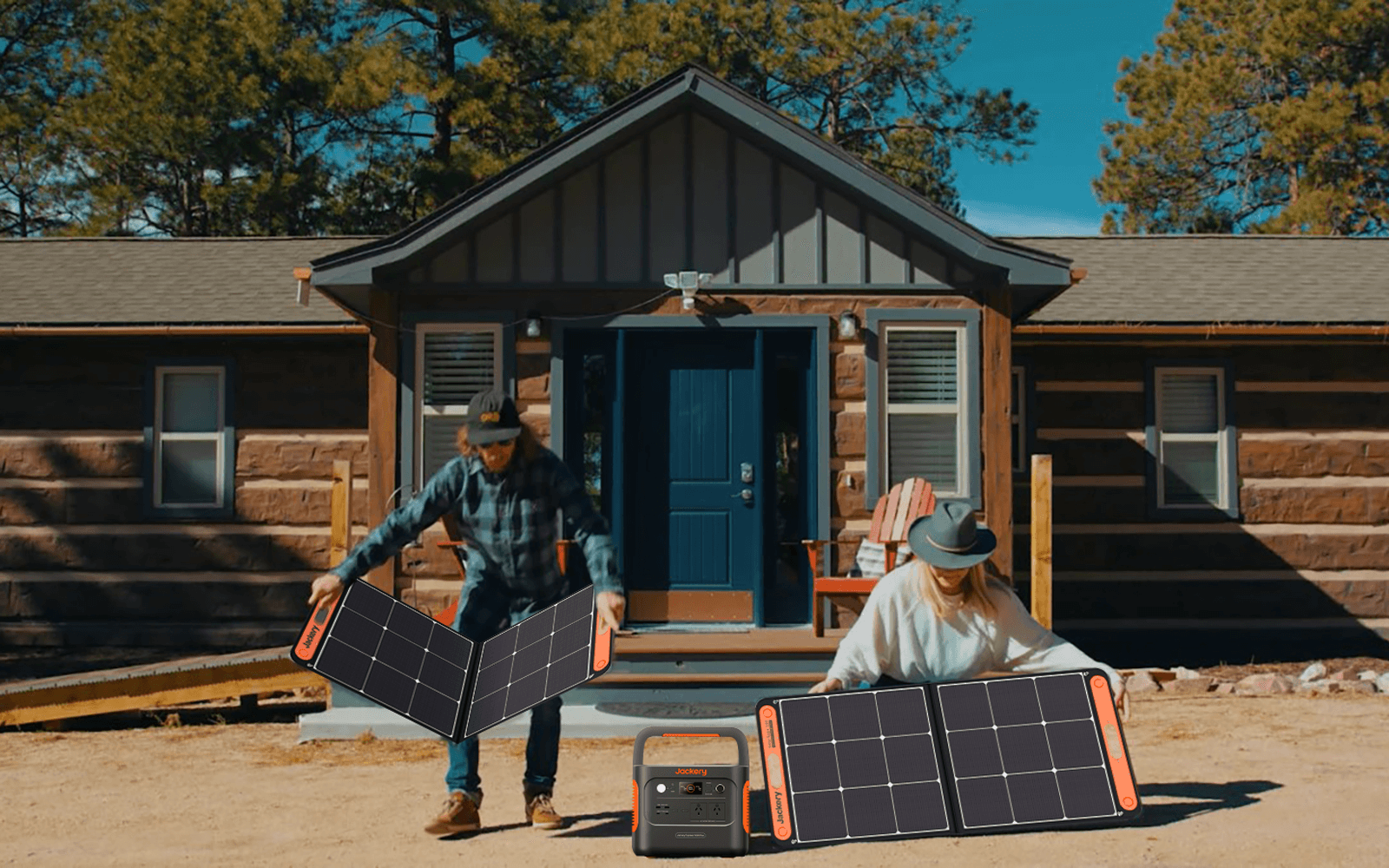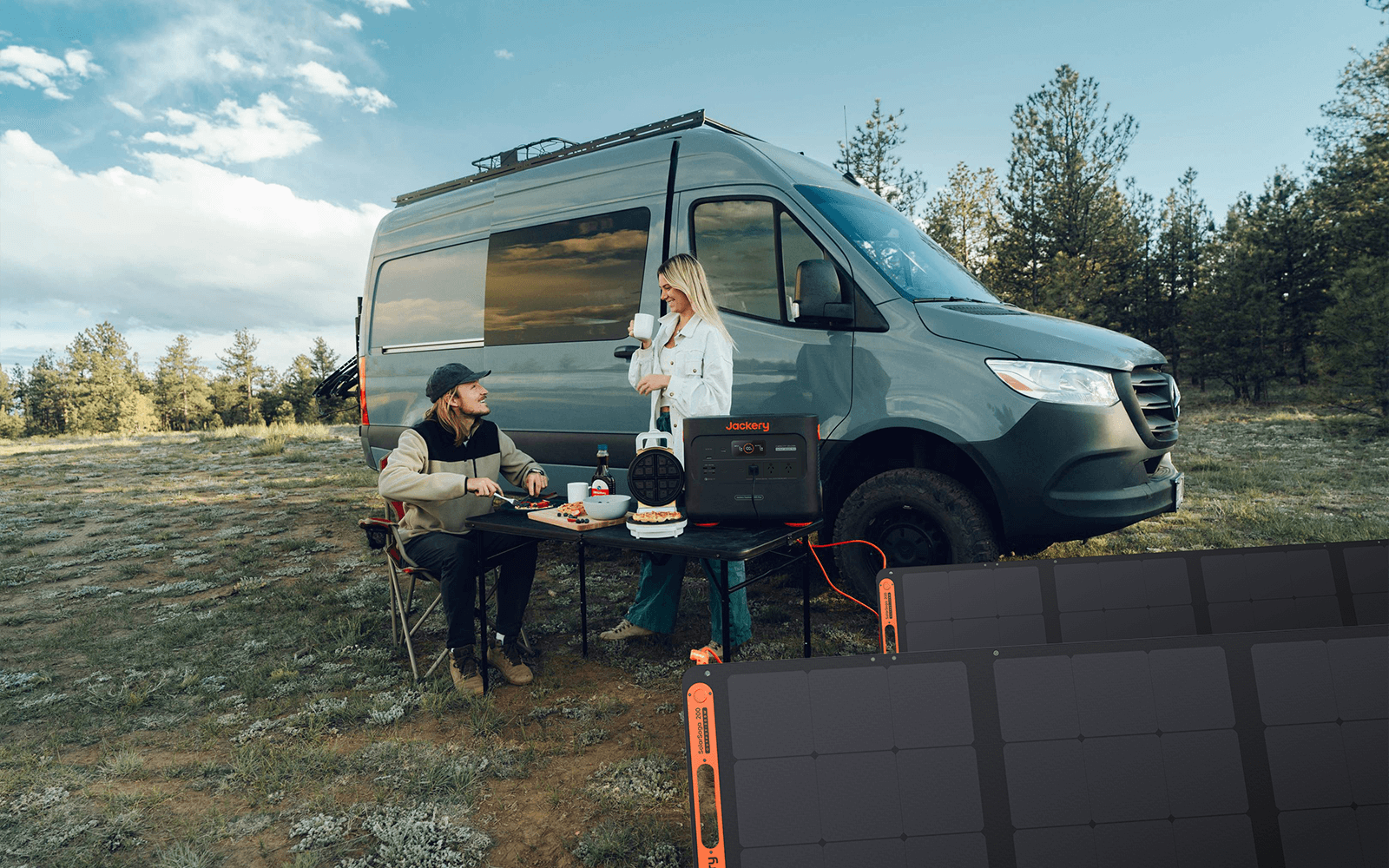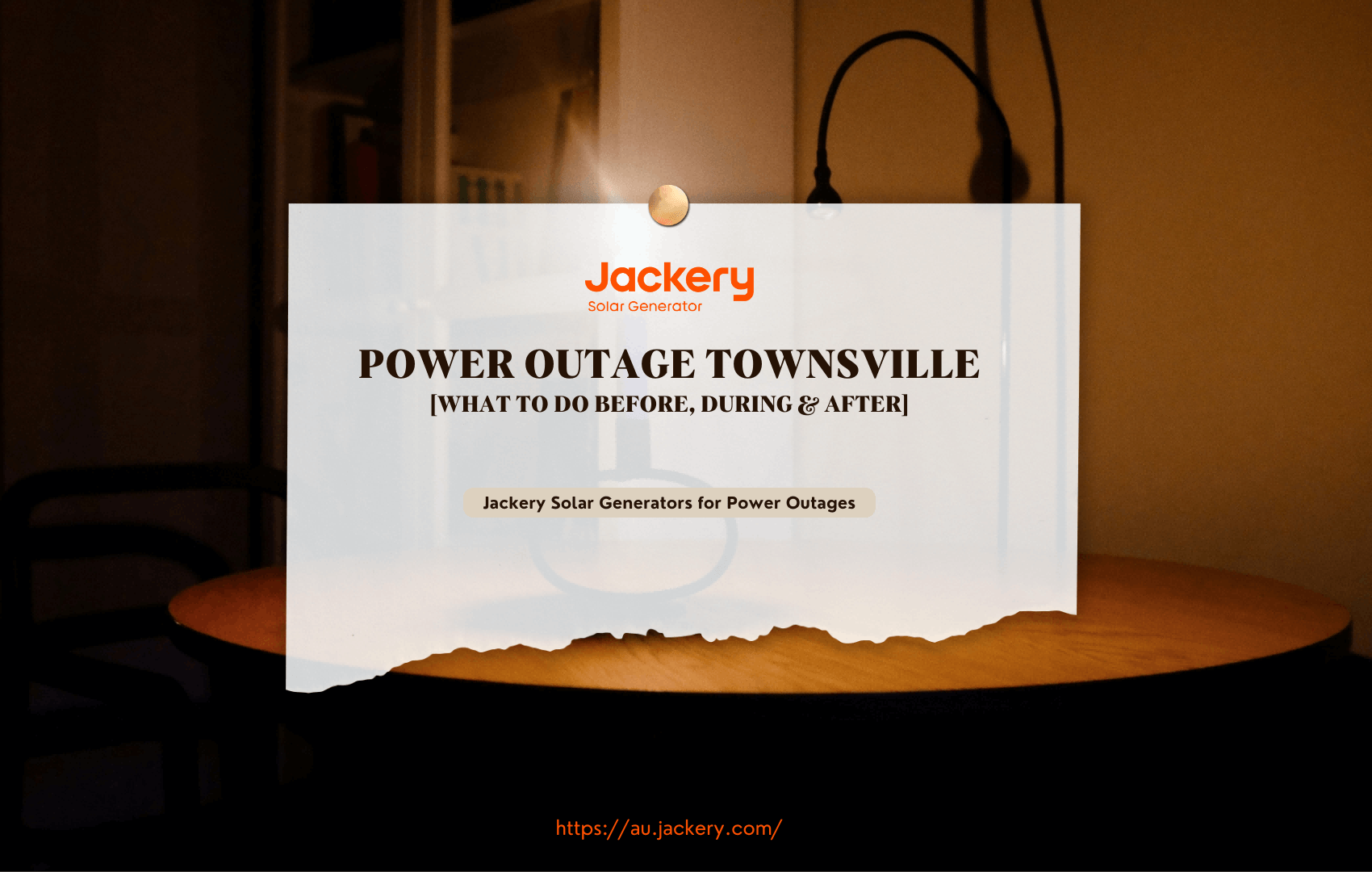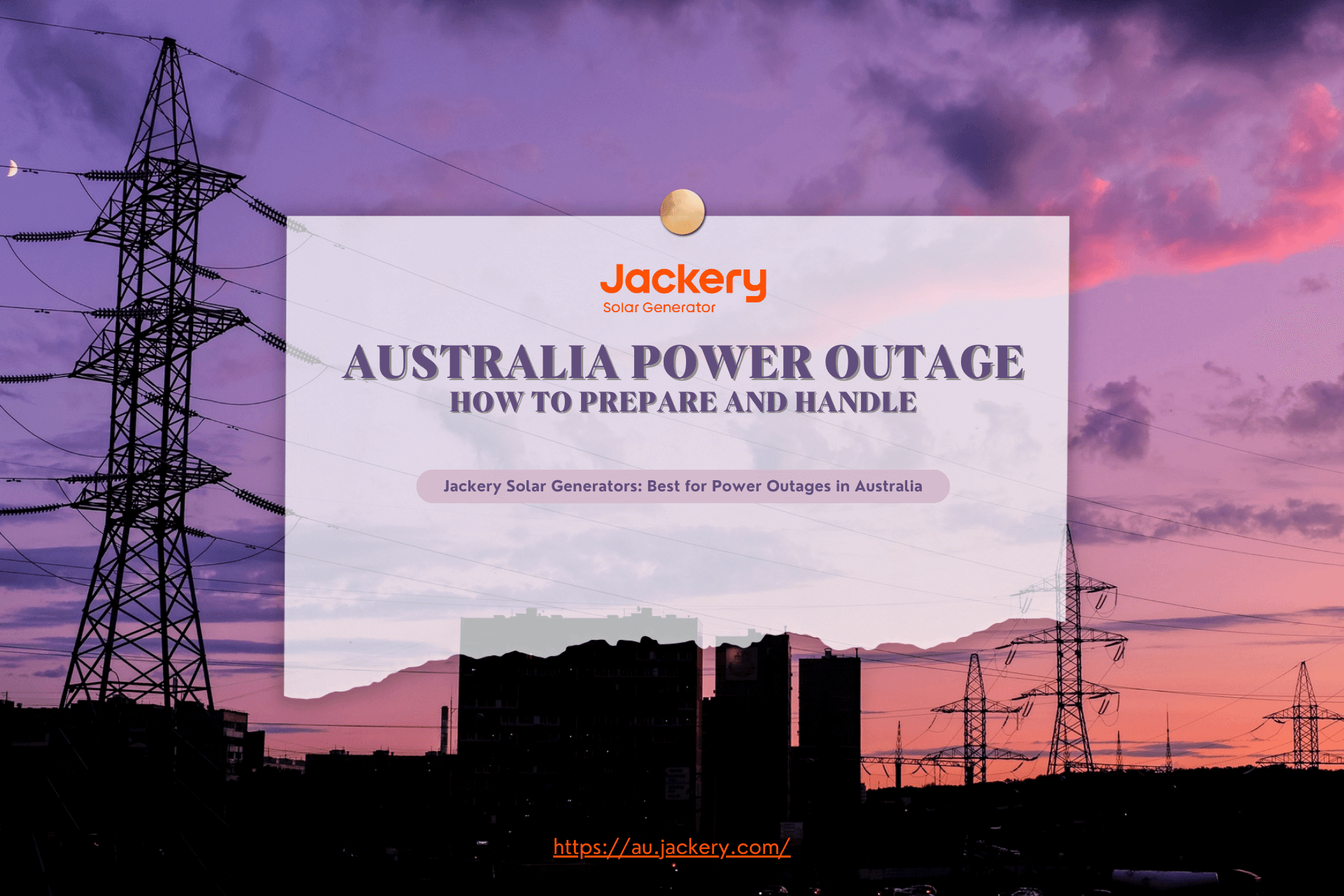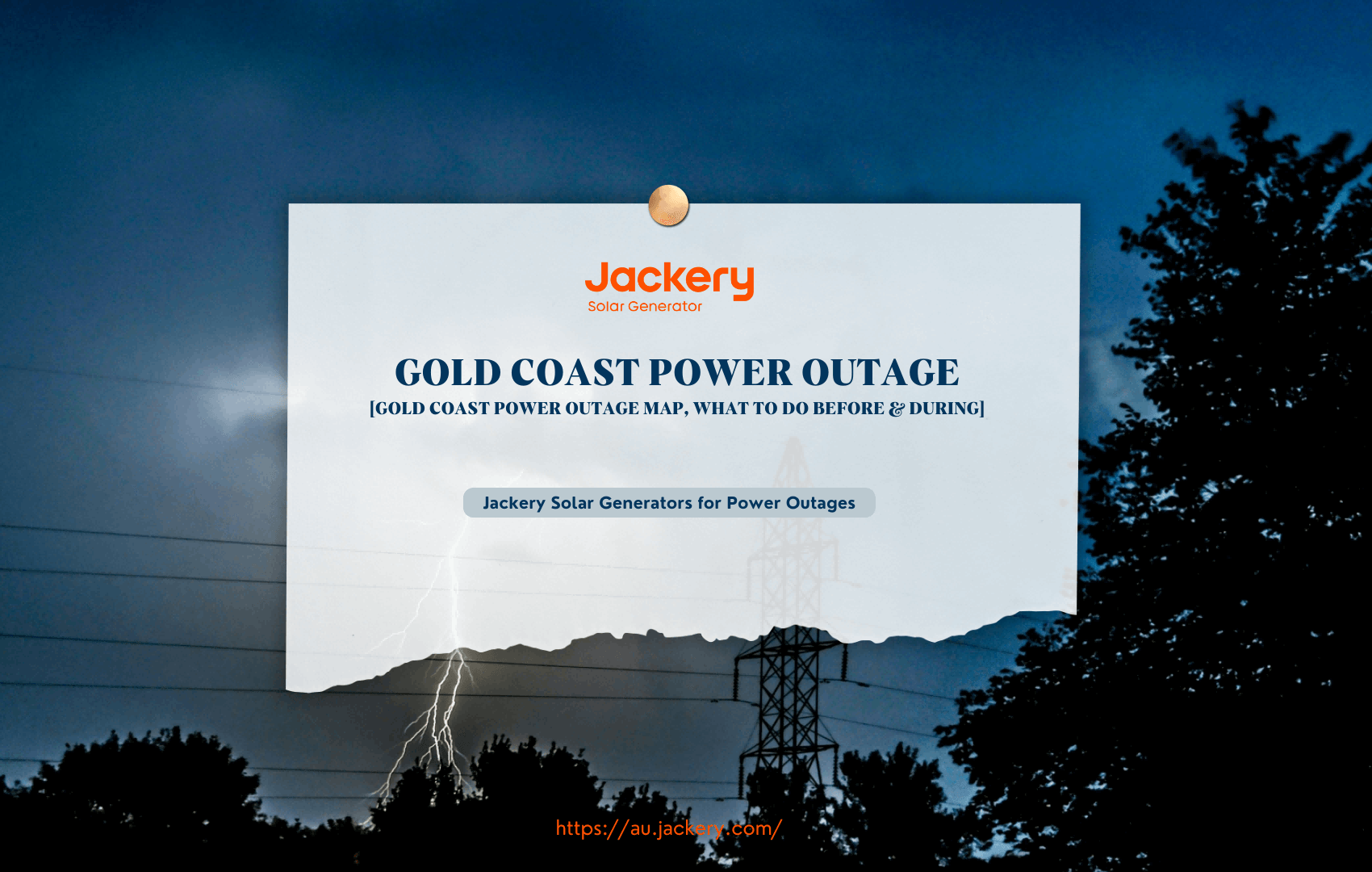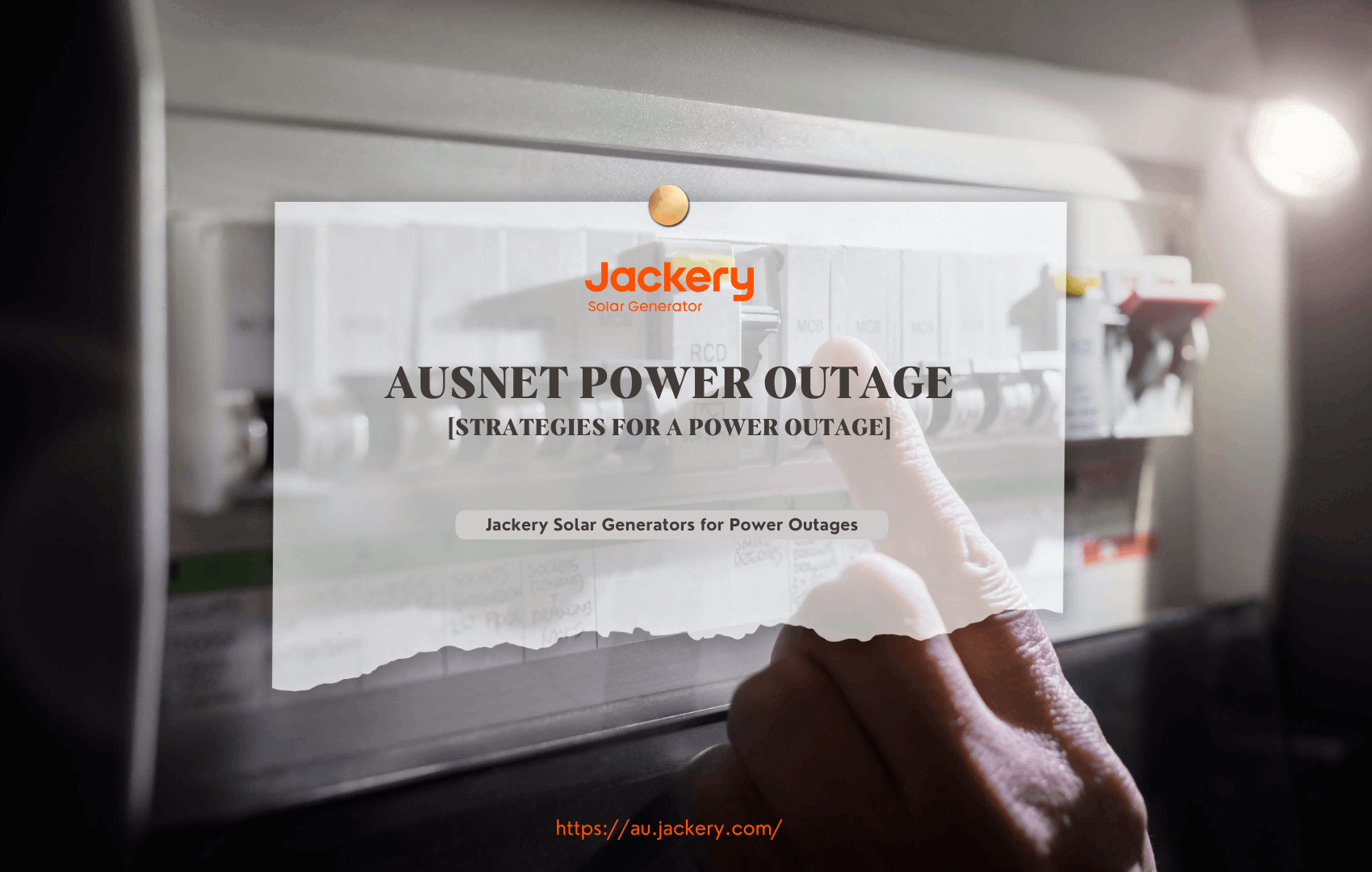|
Key Takeaways: |
|
• Power outages are common in Townsville, and the causes vary from natural disasters to artificial events. • On October 14, 2021, Ergon Energy Australia said the Townsville power outage began at 8 am, affecting nearly 1500 customers. • If there is a power outage in Townsville, you can check its status on Ergon Energy. Or you can call 13 12 53 to report a power outage. • When there is a power outage, you can choose a Jackery Solar Generator 1000 Plus or 2000 Plus to charge essential appliances. |
Townsville Power Outages Facts
Power outages can have profound consequences for individuals and society. Power outages are common in Townsville, and their causes vary. It is, therefore, essential to understand the nature and causes of power outages in Townsville before thinking about response strategies.
Townsville power outages can happen for many reasons, from natural to artificial disasters. Known to be vulnerable to storms, lightning and other extreme weather conditions, Townsville faces constant challenges in maintaining a reliable electricity infrastructure. Of course, Townsville blackouts can also be caused by human actions, both accidental and intentional.
|
Townsville Power Outages |
|
|
Natural Causes |
• Weather events such as severe storms and lightning strikes can cause power outages in Townsville by damaging power lines and disrupting the grid. • Wildfires and floods, although less frequent, can also cause power outages in Townsville. |
|
Man-Made Causes |
• Equipment failures within the grid could cause sudden power outages in Townsville. • Construction incidents near power lines or substations could disrupt Townsville's power supply. • Sometimes, power outages in Townsville are caused by cable theft or vandalism. |
If there is a power outage in Townsville, you can check its status on Ergon Energy. Ergon Energy's outage tracking map provides a comprehensive list of outages, their causes and how to track them in real-time. Using this tool, residents can prepare in advance when outages are expected.

Townsville Power Outages
The Townsville region has experienced several power outages in 2021. The areas that have been affected the most include Norman Gardens, Belgian Gardens, Annandale, Heatley, Vincent, Gulliver, Hermit Park, West End, Currajong, Mundingburra, Aitkenvale, Kirwan, Pimlico, Mysterton, Hyde Park, Garbutt, Douglas, Stuart, Rosslea, and Railway Estate.
On October 14, 2021, Ergon Energy Australia said the Townsville power outage began at 8 am, affecting nearly 1500 customers. Suburbs affected by unexpected power outages include Belgian Gardens, Castle Hill and North Ward.
Procedure to verify the most recent power outages in Townsville
Step 1: Visit the Ergon Energy website by accessing the Ergon Energy website.
Step 2: Click on the "Outages" tab at the top of the homepage.
Step 3: Navigate downwards on the webpage until you reach the "Townsville Outage Map" part.
Step 4: Click on the option "View All Townsville Power Outage Areas".
Step 5: The map will display the latest power disruptions in Townsville.
How to Report A Power Outage in Townsville
To ascertain the current state of the power outage in Townsville, QLD, you must get in touch with your local energy provider. Consult your regional energy supplier for details regarding the power outage's magnitude and the anticipated power restoration timeframe. Furthermore, you can access the live power outage map on the Ergon Energy website to comprehend the regions impacted by the power loss comprehensively.
If you are situated in Townsville, Australia and require to notify about a disruption in power supply, it is advisable to contact Ergon Energy at 13 12 53. They will be able to assist you with the power outage.
How to Prepare for A Townsville Power Outage?
Preparing for a power outage in Townsville is very important to reduce the risk and safety hazards. By understanding the above power outages and their causes in Townsville, you can see that Townsville residents often encounter power outages. If something unexpected happens, Townsville residents can take proactive steps to prepare.

Step 1: Stay Informed
Learn about the latest power outage information and conditions by monitoring the latest weather forecasts and emergency alerts at all times.
Western Power's website and local news channels provide timely information on upcoming outages or recovery efforts. Preparing for an outage requires taking action and thinking accordingly. Townsville residents can significantly mitigate an outage's impact by understanding its specifics.
Step 2: Develop An Emergency Plan
An emergency plan is your first line of defence and should include emergency contact information and evacuation routes. Develop a comprehensive communication strategy with family or neighbours to stay connected during power outages and other emergencies.
Make a regular communication plan with your family so everyone knows what to do during a power outage or other emergency. Please update your contact information as needed to keep it accurate and valid.
Step 3: Install A Surge Protector
Surges can damage electronic equipment, such as computers, when power returns after a power outage. Installing surge protection in your home can protect your appliances and electronics from surges, preventing costly repairs or replacements.
Step 4: Prepare for Emergency Kit
Prepare for a power outage in Townsville with essentials such as flashlights, batteries, non-perishable food, bottled water, medicine, first aid kits and hygiene products.
Below is a list of items that should be included in a power outage emergency kit.
|
Emergency Supply Kit |
||
|
Face masks |
Coverings |
Non-perished food |
|
3 Gallons of water per person |
Medicines |
First aid kit |
|
Clothing |
Glasses |
Extra set of keys |
|
Car keys |
Credit cards |
Cash |
|
ID |
Flashlight |
Jackery Solar Generator |
|
Sanitation |
Important documents |
Pet supplies |
If you have babies, seniors, or pets at home, ensure they have everything they need, including formula, diapers, over-the-counter medications, and pet food.
In case of power outages during cold winters, prepare warm clothes such as thick clothes and blankets. If a power outage occurs in the hot summer, please prepare more ice cubes, rechargeable fans, etc., to prevent heat stroke.
Electrical emergency kits should be stored in an easily accessible location for all family members and replenished regularly to ensure supplies are fresh and in use.
Home backup power tools like Jackery Solar Generators should be on standby to offer extra power for a set period. This allows us to meet our backup power and lighting requirements when the electricity goes out. Allows vital devices such as cell phones and Wi-Fi routers to be charged. So, even if the power goes out, we can still use these devices and communicate with each other.
Step 5: Backup Generator
Solar generators are a sustainable and efficient power option during power outages, providing a reliable electricity supply without traditional fossil fuel generators' noise and toxic fumes.

The Jackery Solar Generator 1000 Plus and 2000 Plus uses the sun's energy to generate clean, renewable electricity, ensuring continued power for critical equipment such as communications and medical equipment and lighting during extended power outages.
The Jackery Solar Generators feature multiple AC power outlets, USB ports, and high-capacity lithium batteries, providing various convenient power solutions for emergencies.
Step 6: Know Your Medications
Talk to your doctor about a plan for when the power goes out for medical devices that use electricity and meds that need to be kept cold. Find out how long medicines can be kept at higher temperatures and get specific advice for any needed medication.
A lot of our gadgets, like CPAP machines, home ventilators, and continuous oxygen monitors, need to be charged with energy. Because of this, preparing your home medical device to keep treating you even if the power goes out is essential.
|
Medical Devices |
Amps |
Hours |
Power Needed |
|
CPAP Machine |
55A |
8H |
440Ah |
|
Home Ventilator |
2.6A |
8H |
20.8Ah |
|
Oxygen Monitor |
1A |
12H |
12Ah |
|
Blood Pressure Meter |
0.5A |
0.2H |
0.1Ah |
First, you need to know everything there is to know about your home medical gadget. You must also know the details to get your supplies again and place another order.
After gathering your home medical device's details, examine how a power outage can affect it. Then, you can consider investing in a portable power supply, like Jackery Solar Generator 1000 Plus and 2000 Plus, to charge your medical devices safely at home.
Jackery Solar Generators for Townsville Power Outages
The Jackery Solar Generator can be used as a backup power source if the power goes out, making life much easier when you don't have control.
When there is a power outage, the Jackery Solar Generator 2000 Plus and Jackery Solar Generator 1000 Plus will keep you and your family running. Both comprise SolarSaga solar panels and portable power stations from the Explorer series.
The Jackery Solar Generator 1000 Plus has an expandable capacity of 1.25-5 kWh battery, which can power 99% of your household appliances.
Besides, the Jackery Solar Generator 2000 Plus has a battery that can be expanded from 2 kWh to 12 kWh. For this reason, the Jackery Solar Generator 1000 Plus and 2000 Plus are better choices for extra power at home.
|
Home Appliances |
Working Hours |
|
|
Solar Generator 1000 Plus |
Solar Generator 2000 Plus |
|
|
Fridge (350W) |
3-12H |
4.7-29.1H |
|
Lighting (25W) |
42.5-170H |
65.3-408H |
|
TV (60W) |
17.7-70.8H |
27.2-170H |
|
Phone (10W) |
106.3-425H |
163-1020H |
|
Stove (750W) |
1.4-5.7H |
2.2-13.6H |
Jackery Solar Generator 1000 Plus
The Jackery Solar Generator 1000 Plus is the ideal portable power supply due to its exceptional output. It can aid in home emergencies and other emergencies. It is the all-in-one solar generator for your life due to its versatility and size.
Supports up to three additional battery packs, bringing the total capacity to 5kWh and providing 1-3 days of home backup power. A solar generator can power your communication devices, medical equipment, and refrigerators.
Stay connected and keep critical devices running with reliable backup power, assuring safety and convenience in an emergency.
The Jackery Explorer 1000 Plus portable power station, with a 10-year lifespan and a Lithium Iron Phosphate (LiFePO4) battery, provides a consistent voltage and pure sine wave to ensure the safety of all your electrical gadgets. Additionally, the innovative ChargeShield technology and consistent power delivery avoid equipment damage.

Jackery Solar Generator 2000 Plus
The Solar Generator 2000 Plus by Jackery significantly enhances the available choices for portable electricity with its exceptional performance. With its substantial capacity and formidable power output, this device can provide electricity for basic home needs.
Adding battery cells to the Jackery Solar Generator 2000 Plus enhances its capacity from 2 kWh to 12 kWh, leading to a significant transformation in providing backup power for households.
The Explorer 2000 Plus has a maximum power output of 3000W, 30% greater than other 2 kWh models with similar specifications. The bulk of critical household appliances are powered. Also, the Solar Generator 2000 Plus is commonly used, it can achieve a complete charge within 6 hours by utilising six SolarSaga 100W solar panels. The power source achieves self-sufficiency by harnessing solar energy rather than relying on the power grid for charging.
The supplementary battery pack can be recharged using solar panels, offering increased versatility while enhancing charging efficacy and reducing time consumption. Jackery Solar Panels have an impressive solar conversion efficiency of up to 25%, generating more energy during its lifespan.

What to Do During A Townsville Power Outage?
Planned outages are a critical service required for network maintenance and renewal. Your electricity provider will provide advance notice of planned outages in your area and even when power will be restored.
However, sometimes the power goes out suddenly without warning. Unexpected power outages can be caused by bad weather or unexpected equipment problems. In Townsville, the following measures should be taken during a power outage.
Step 1: Check The Power Outage Causes
Sudden power outages can occur for many reasons. So when the power goes out, the first step is to determine if the problem is at home. For example, a faulty appliance or a broken light bulb can cause a power outage or cut the current.
Check the switches or fuses to determine if there is a wiring or hardware problem. If it is determined that the equipment is damaged or there is a wiring problem, call an electrician to have it repaired. If this is not the case and your neighbours are also experiencing power outages, it is most likely an area outage.
Step 2: Turn off Appliances
During a power outage, turn on a light and turn off all appliances to know when it will come back on. It is essential that electric heaters and cooking appliances are turned off and that there are no objects nearby that could start a fire, such as paper towels.
Step 3: Connected with Local Info
Receive information and emergency information about power outages by radio or cell phone. Make appropriate adjustments to your plan based on the latest power outage information to spend time with your family safely.
Step 4: Ensure Food Safety
The safety of perishable foods in your refrigerator or freezer after a power outage depends on the duration of the outage and the outside temperature. There are ways to keep food fresher and ensure it's safe when your refrigerator is back in operation.
Keep the refrigerator and freezer door closed and open when necessary. Generally, a closed refrigerator can keep food cold for several hours, depending on the outside temperature.
Putting some ice cubes in the fridge or freezer will keep food colder for longer. If a power outage is expected to last more than two hours, stock up on chilled milk, dairy products, meat, fish, poultry, eggs, medicinal herbs, leftover rice, etc., in a cooler filled with ice. Frozen foods can be packed into another cooler.
Your food will be safe if power is restored within 24 hours and your refrigerator or freezer is full. If your refrigerator has been without power for more than 24 hours, throw away the perishable food.
Step 5: Notice Personal Safety
Personal safety should be a priority during a power outage, and precautions should be taken to prevent accidents and injuries. During power outages, use candles or electric lamps instead of candles, which can catch fire. Keep your doors and windows closed during bad weather to keep in the heat and prevent burglars from breaking into your home.
Be aware of the elderly, disabled and those with health problems and assist with power outages. If necessary, assist with accessing critical services such as medical care, transportation, and shelter to ensure the safety and comfort of everyone during an emergency.
What to Do After A Townsville Power Outage?
Several steps must be taken to restore everyday life after power is restored. Here are some tips on caring for your appliances and equipment after a power outage and what to look for.

Step 1: Ensure Electrical Safety
Give the power supply system a chance to stabilise and only turn on the most essential appliances. Wait about 15 minutes before reconnecting other powered devices.
- If the electrical equipment does not start, check and reset the circuit breakers.
- If power has been restored to your neighbour's house but not yours, check the fuse box and ensure the safety switches, including the RCD, are in the "on" position.
- If the problem is not resolved, please contact your local power supplier or the relevant maintenance department.
Step 2: Notice Some Potential Warnings
If you find a power cord loose or damaged by a storm or foreign object, do not approach or touch it. Stay 10 meters (33 feet) away from downed power lines.
Stay away from downed power lines or trees crossing power lines. If you encounter any of the above conditions, please contact the relevant department to resolve it.
Make sure you extinguish all candles and kerosene lamps used during the outage. If left unattended, a fire may occur.
Step 3: Confirm Compensation
Local providers will generally have several different claim types depending on the kind of outage, its duration and whether your property suffered any loss or damage. Please understand your local supplier's compensation rules, including their compensation process and how to evaluate a claim before making a claim.
Power Outage in Townsville FAQs
The following are the frequently asked questions about the power outages in Townsville:
- What are the causes of power outages in Townsville?
Several factors could cause a power outage in Townsville. Here are some of the most common causes of power outages in Townsville.
|
Townsville Power Outage Causes |
Details |
|
Bad Weather |
Sometimes, the weather in Townsville brings intense storms and strong winds, which are some of the leading causes of power outages. |
|
Regular Maintenance and Upgrades |
Regular maintenance and upgrades are essential to the safety and reliability of Townsville's electricity grid. Although power companies do their best to minimise power outages, scheduled maintenance may result in temporary outages. |
|
Damaged Power Lines |
Accidental damage, such as construction accidents or collisions between vehicles and power poles, significantly causes power outages in Townsville. These accidents can disrupt power lines, causing immediate and sometimes long-lasting blackouts in the affected areas. |
|
Bushfires |
Bushfires significantly threaten electrical infrastructure in and around Townsville during the warmer months. Heat and smoke from wildfires can damage power lines and equipment, causing power outages. |
|
Wildfires |
For example, if birds or possums hit a power line or switch, it can short-circuit or damage equipment, causing a local power outage. |
- What safety measures can be taken during a power outage in Townsville
Power outages can cause many safety issues, from electrical hazards to fires and even home safety issues. Knowing and implementing safety measures to protect your family and property during these difficult times is essential.
Electrical Safety: Electrical hazards may exist during power outages. It is essential to be aware of these hazards and use electrical equipment safely during a power outage.
Fire Safety: Many homes use alternative heat sources during power outages, but improper use can create a fire hazard. Therefore, choosing other heat sources that do not pose a fire hazard is necessary.
Fire prevention during a power outage requires a proactive approach and knowledge of what to do in the event of a fire. Familiarise yourself with fire safety skills and keep fire-fighting equipment at home, such as a fire extinguisher.
Home Security: Power outages can compromise your home security system, so it's essential to understand and implement steps to protect your home from burglaries and break-ins. Addressing these issues is critical to safeguarding your property.
Final Thoughts
In Townsville, power outages can happen anytime, and their reasons vary. Severe weather events, aging infrastructure or emergencies can cause power outages in Townsville and even affect power safety.
Townsville residents can safely manage unexpected power outages, from pre-outage preparations to response measures during power outages to post-outage recovery strategies. Also, remember to include a Jackery Solar Generator in your emergency kit to deal with a power outage.