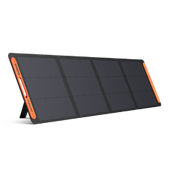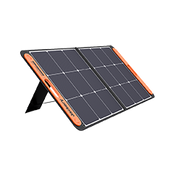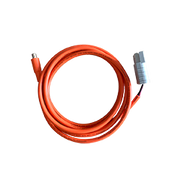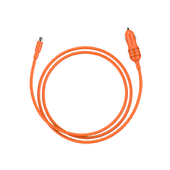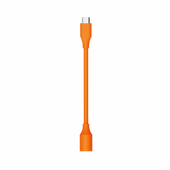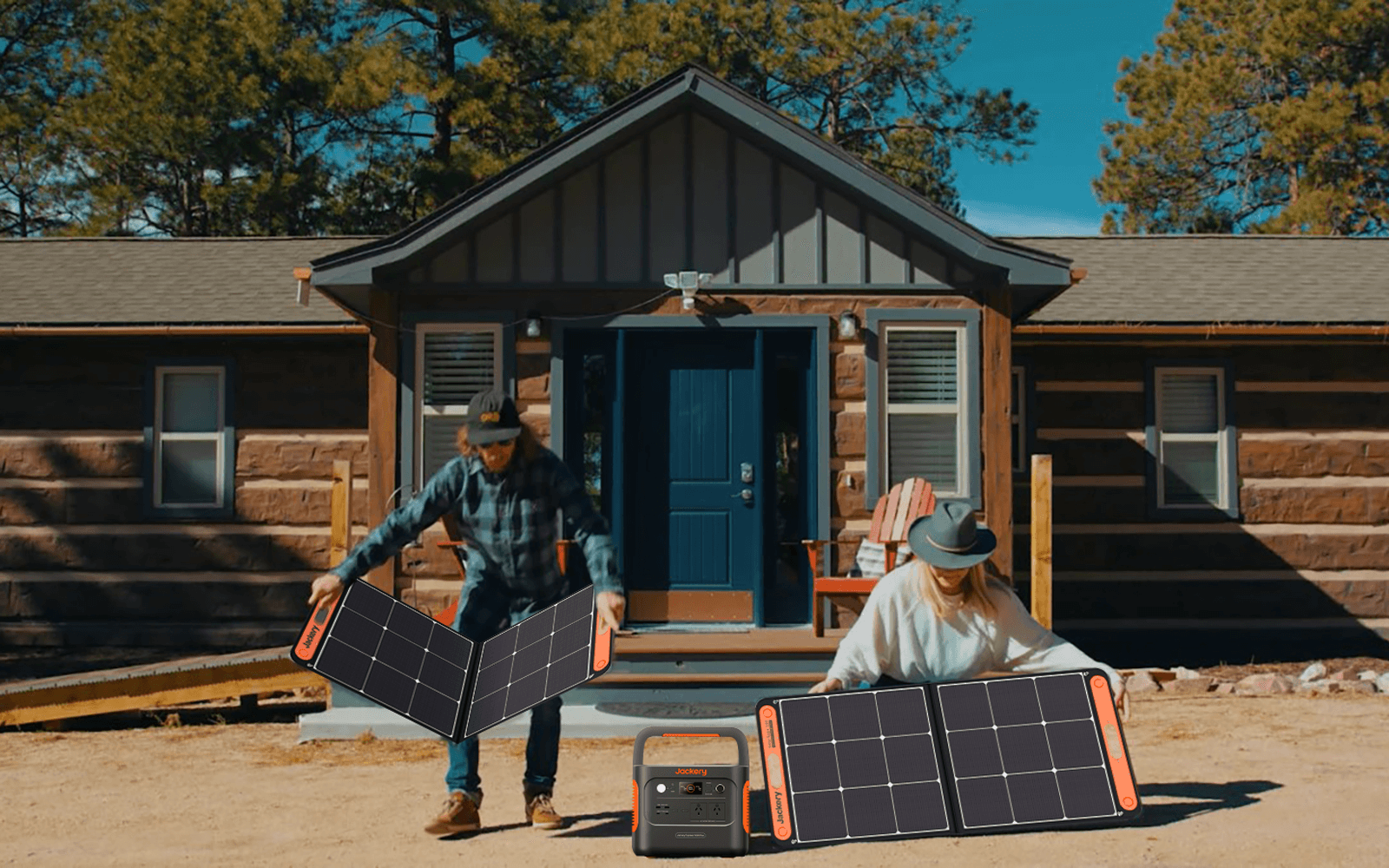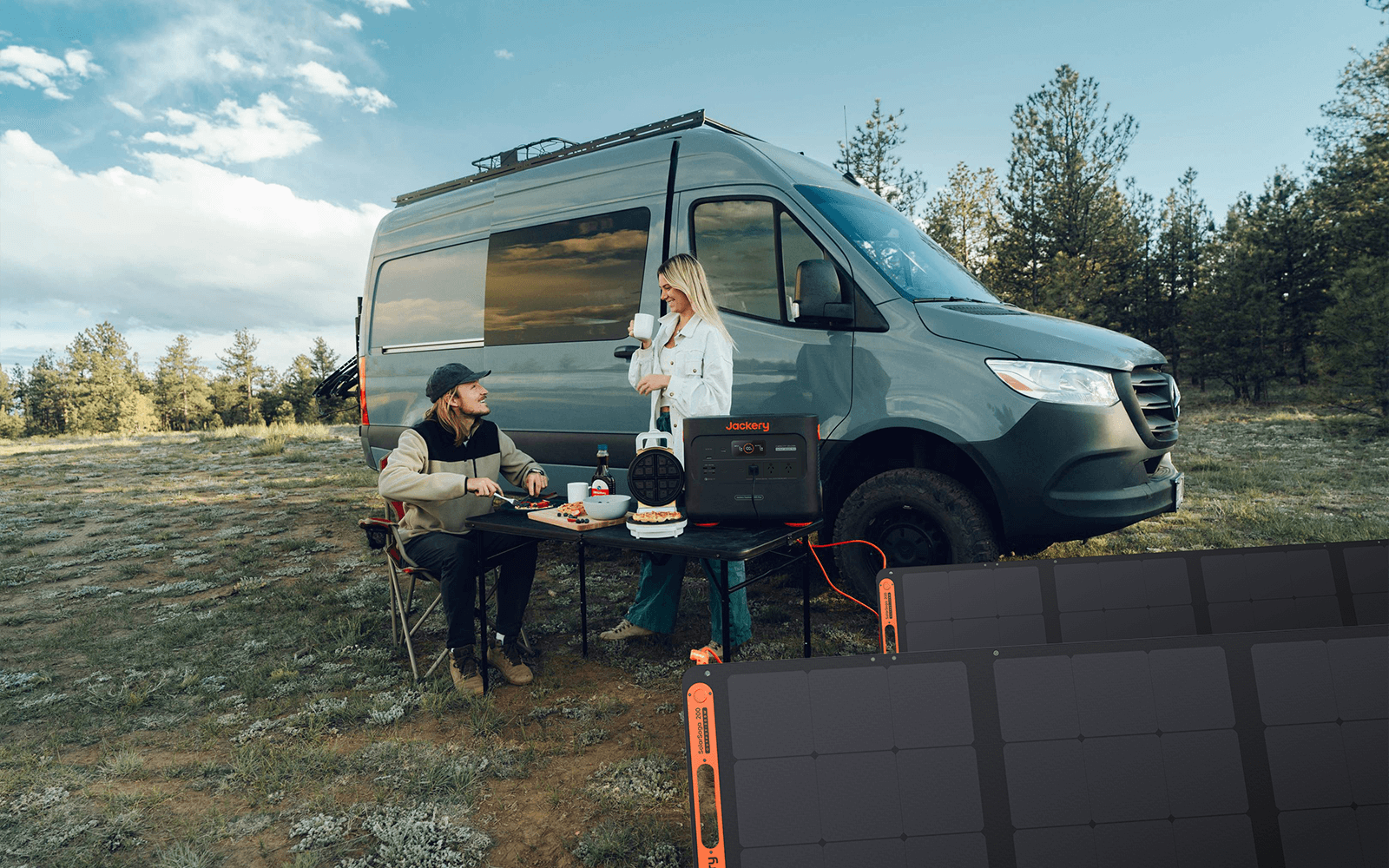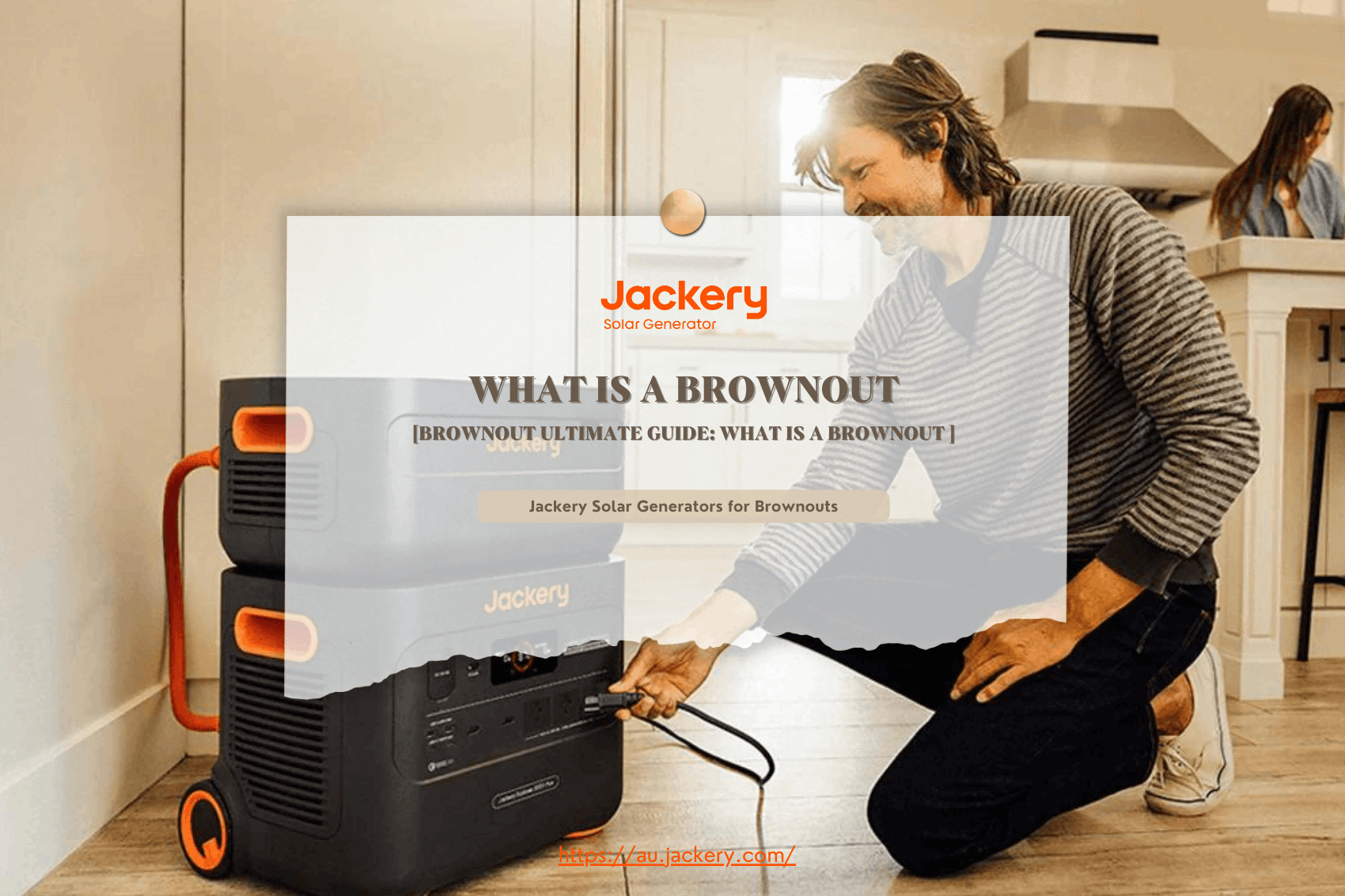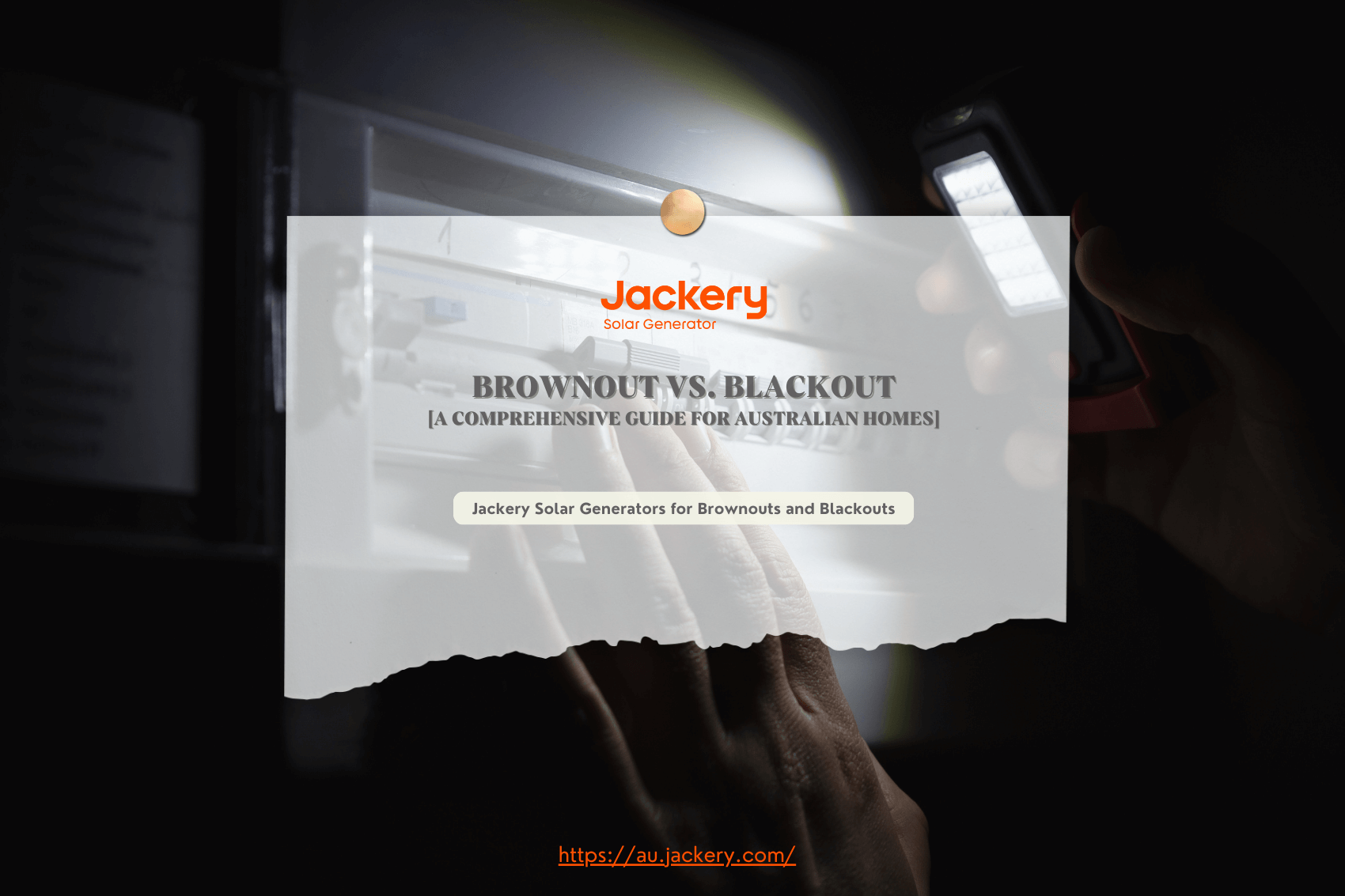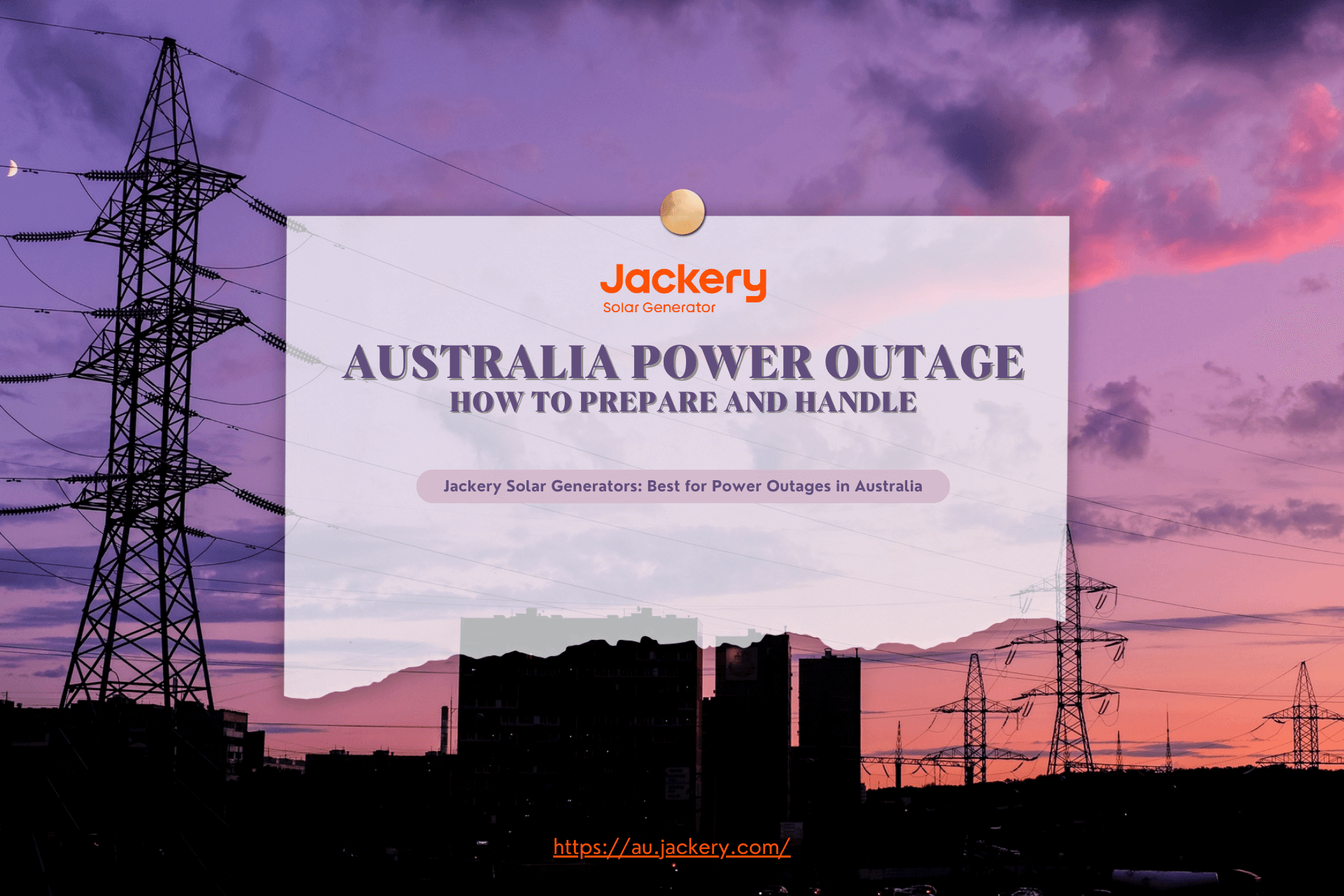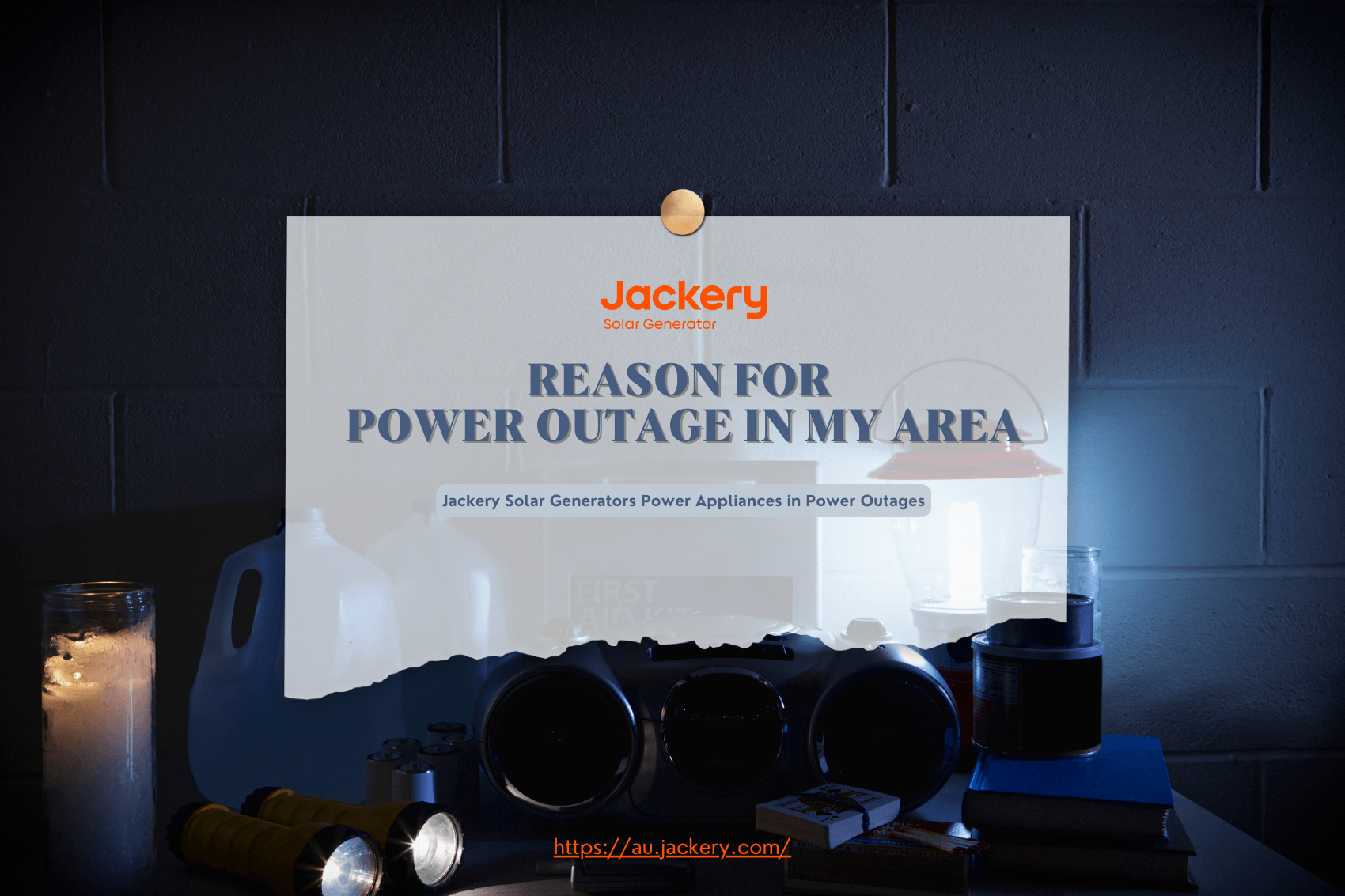|
Key Takeaways: |
|
• A brownout is a temporary and intentional reduction in electrical voltage supplied by the power grid, resulting in decreased electrical power to consumers. • Brownouts are typically caused by a combination of factors related to electricity demand, equipment operation, and grid management. • Brownouts are becoming more frequent, so it is essential to prepare for a brownout. There are four main steps to follow: keeping an eye on alerts, packing an emergency kit, reducing your home power usage, and checking the insurance coverage. • We highly recommend Jackery Solar Generator 2000 Pro and 2000 Plus as backup power supplies during a brownout due to their higher capacities, lower noise level, portability, and sustainability. • During a brownout, taking appropriate measures to minimise inconvenience and protect electrical equipment is essential. |
What Is A Brownout?
A brownout is a momentary and purposeful reduction in electrical voltage delivered by the power system, resulting in less electrical power to users. A brownout, as opposed to a blackout, is characterised by a partial fall in voltage levels, causing lights to dim and electrical devices to work inefficiently. Utility providers frequently use brownouts during high electricity demand or system overload to avoid widespread power outages or equipment damage. Brownouts help stabilise the electrical grid by decreasing the voltage delivered to users, preventing transmission lines and substations from overloading.
During a brownout, low voltage levels can cause flickering lights, decreased appliance performance, and possible damage to sensitive electronic gadgets. Brownouts are meant to prevent more severe electrical grid interruptions but can still upset customers and disrupt regular routines. To reduce the impact of brownouts, some customers may utilise voltage stabilisers or uninterruptible power supplies (UPS) to manage voltage levels and protect electronic equipment from harm. Furthermore, utility providers may take steps to upgrade grid infrastructure and boost capacity to reduce the frequency and duration of brownout episodes.
What Causes A Brownout?
Brownouts are often triggered by conditions that strain the electrical grid, resulting in a temporary drop in voltage levels. Some common causes of brownouts are:
- High Electricity Demand: During periods of high electricity demand, such as hot summer days with heavy air conditioning use, the electrical system may have difficulty meeting the increased load. As a result, voltage levels may drop, causing brownouts in specific places. High electrical demand may exceed the capacity of transmission lines and substations, resulting in voltage swings and reduced power supply to users.
- Equipment Overload: When electrical equipment or appliances consume more power than the grid can provide, the system becomes overloaded, resulting in voltage dips. This frequently happens in industrial or commercial environments where significant machinery or equipment is used. Overloaded circuits and transformers may overheat and trip, resulting in voltage drops or localised brownouts.
- Faulty Equipment or Infrastructure: Electrical equipment failures, including circuit breakers, transformers, or transmission cables, can obstruct power transmission and lead to voltage fluctuations. Ageing infrastructure and insufficient maintenance can also contribute to equipment failures and raise the risk of brownouts. Additionally, severe weather occurrences such as storms or lightning strikes can destroy electricity lines and infrastructure, resulting in temporary voltage drops.
- Grid Instability: Electrical supply and demand variations can destabilise the grid, causing voltage instability. Sudden changes in weather conditions, power plant failures, or fluctuations in renewable energy generation can all impact system stability and lead to brownouts. In some situations, grid operators may purposefully lower voltage levels to ensure system stability and avoid widespread power outages during grid stress.
Various variables, including electrical demand, equipment operation, and grid management, usually cause brownouts. While less severe than blackouts, brownouts can impair electricity service and disrupt consumers' regular activities. Efforts to modernise and replace electrical infrastructure, increase grid resilience, and deploy demand-side control measures can help reduce the frequency and severity of brownouts.
How to Prepare for A Brownout?
Be prepared for a brownout. Make sure you have the necessary information to be ready. Individuals residing in areas susceptible to heat waves comprehend the experience of power outages during escalating temperatures. When the mercury rises, many people turn up their air conditioners, putting strain on local power grids.
Brownouts are getting increasingly common. According to the most recent data from the Australian Energy Information Administration, Australian electricity customers had more than eight hours of power outages in 2020, the highest since the government began measuring electricity reliability in 2013. Increasing temperatures caused by climate change could be the cause. The following are the procedures to prepare for a brownout.

Step 1: Keep An Eye on Alerts
Keep an eye on local weather reports, particularly during the dog days of summer. Your utility company may deliver brownout alerts by email or text message. If you have any questions or concerns, please get in touch with your utility company.
We shall notify the primary account holder (the name on the energy account) and any additional cell numbers on the account via SMS at least four business days before the anticipated power outage. Planned outage notices will be issued only via SMS beginning in late August 2023, and mail notifications will be discontinued unless you are a registered Life Support client or do not have a valid number registered with your electricity retailer.
If there is an unexpected power interruption, Ausgrid should notify the principal account holder via SMS within 15 minutes, followed by another SMS when power is restored. SMS delays might arise when a large number of clients are affected. (Data Source: Ausgrid)
Step 2: Pack Emergency Kit
Creating a comprehensive emergency kit is an essential aspect of brownout preparedness. Prepare a kit to support your family during power outages or evacuations. Pack nonperishable food, water, a first aid kit, necessary prescriptions, and personal hygiene materials. Bring additional clothing, blankets, and essential documentation, such as passports and medical certificates.
Keep your emergency kit easily accessible and stored in a specified spot. Regularly update the contents to reflect changes in family needs, including new medications or food choices. An emergency kit can provide peace of mind and prepare you for potential challenges during a power outage.
|
Brownout Emergency Kit Checklist |
||
|
Portable Radio |
Torch |
First Aid Kit |
|
Candles and waterproof matches |
Essential papers, including emergency contact numbers |
Copy of any Home Emergency Plans |
|
Waterproof bag for valuables |
A good supply of required medications |
Any special requirements and supplies for babies, the disabled, the infirm and the elderly |
|
Appropriate clothing and footwear |
Fresh food |
drinking water |
|
Portable Generator |
Phone |
Insurance Coverage |
Using a generator during a brownout can help keep your home's power running. However, there are two basic types of generators: solar-powered generators and fuel generators. Solar generators utilise solar panels to generate electricity stored in a portable power station like a big battery bank. Solar generators, like the Jackery Solar Generators, can power multiple appliances simultaneously. Solar energy is gaining popularity as a household power source, particularly when compared to gasoline generators, which are noisy and filthy and require frequent refilling and maintenance.
Step 3: Reduce Your Home Energy Usage
You may be unable to charge your phone during a brownout, but it can be a lifeline during a power outage. To keep your battery from dying, use a power-saving mode. If you see indicators of a brownout, you should take the following steps to reduce your power consumption:
- Unplug unnecessary electronics, such as computers and televisions.
- Turn off (or at least limit how frequently you use) your air conditioner.
- Turn off lights (if it's nighttime, use flashlights rather than candles).
- Turn off appliances that use much power, such as dryers and dishwashers.
Step 4: Check Your Insurance Coverage
Some house and renter insurance policies provide extra coverage, such as replacing refrigerated food that spoils due to a power outage caused by an event outside your property. Seek guidance from your insurance agent to ascertain the extent of coverage your policy provides.
Jackery Solar Generators for Brownouts
During a brownout, you may notice your lights flicker or your electrical equipment malfunctioning. Brownouts can cause damage to electrical appliances such as refrigerators, freezers, and washing machines. As a result, you should plan ahead of time to install a solar generator in your home as an emergency power source.
A Jackery Solar Generator combines a lithium battery pack with integrated solar charging capabilities to provide portable and renewable electricity for various applications. The generator's lithium battery stores electricity from Jackery Solar Panels or other charging sources, such as AC power outlets or automobile adapters. The integrated solar charging feature allows users to recharge the battery with solar panels attached to the generator via the built-in solar input connection.

When exposed to sunlight, the Jackery Solar Panels convert it into DC electricity, which is then put into the Jackery Portable Power Station's battery and stored. The lithium battery's stored energy can subsequently be utilised to charge various devices and appliances via the generator's AC outlets, DC ports, and USB ports.
Jackery Solar Generator 2000 Plus
Jackery's high-performance Solar Generator 2000 Plus substantially advances portable power options. Its massive capacity and high power output allow it to power standard vans for weeks, making it ideal for outdoor trips or home backup power supply. Incorporating battery cells into the Jackery Solar Generator 2000 Plus increases capacity from 2 kWh to 12 kWh, resulting in a paradigm shift in household backup power supply.
The Explorer 2000 Plus can deliver up to 3000W and has a 30% higher rated power than comparable 2 kWh models. Powered devices make up the vast majority of essential household appliances. Despite its regular use, the Solar Generator 2000 Plus can be fully charged in 6 hours (using 6* SolarSaga 100W solar panels). The power source becomes self-sufficient, charging from solar energy instead of the power grid.
The add-on battery pack can be charged with solar panels, providing additional flexibility while boosting charging efficiency and saving time. Jackery Solar Panels produce more lifetime energy due to their excellent solar conversion efficiency of up to 25%. Our solar panels produce 50% more electricity in low-light circumstances than traditional solar panels (PERC) and have a more robust spectrum response.
|
Product |
Jackery Solar Generator 2000 Plus |
|
Image |
|
|
Capacity |
2042.8Wh (13A/638.4Ah) |
|
Life Cycle |
4000 cycles to 70%+ capacity |
|
Battery Cell |
LiFePO4 battery |
|
Dimension |
37.36x35.94x47.3cm |
|
Recharging Methods |
Explorer 1000 Pro + 6*SolarSaga 100W: 6H; AC Adapter: 1.7H; 12V Car Adapter: 25H |
|
Output Ports |
3*AC Output: 230V~ 50Hz, 3000W Max, 6000W surge peak; 2*USB-A: Quick Charge 3.0, 18W Max; 2*USB-C: 100W Max, (5V, 9V, 15V, 12V, 20V up to 5A); 1*Carport: 12V⎓10A |
Jackery Solar Generator 2000 Pro
The Jackery Solar Generator 2000 Pro has an exceptional charging capacity of 2,160Wh. It can be charged in under 5.5 hours using 6* SolarSaga 100W solar panels or in only 2 hours using an AC power outlet. Tailored for camping experiences, particularly in locations like New South Wales where electrical outlets are sparse, it becomes an indispensable companion for charging equipment ranging from mini-fridges to phones and illumination.
The Jackery Explorer 2000 Pro portable power station is a dependable emergency backup power supply with a ten-year lifespan and twice-weekly use. Its durability is enhanced by features like heat dissipation and high-temperature protection, ensuring peak performance in various environments. The SolarSaga 100W solar panel's IP67 Waterproof Rating protects it from harsh and moist situations, making it durable and trustworthy.
With a single switch, you may experience the simplicity of endless power. The upgraded input and output display displays give crystal-clear data, including low battery and fault code indicators, providing a smooth and informed operation. The Jackery Solar Generator 2000 Pro combines cutting-edge technology with rugged dependability, providing abundant clean energy to power your travel.
|
Product |
Jackery Solar Generator 2000 Pro |
|
Image |
|
|
Capacity |
2160Wh (43.2V/50Ah) |
|
Life Cycle |
1000 cycles to 80%+ capacity |
|
Battery Cell |
NMC battery |
|
Dimension |
30.75x26.9x38.4cm |
|
Recharging Methods |
Explorer 2000 Pro + 6*SolarSaga 100W: 5.5H; AC Adapter: 2H; 12V Car Adapter: 24H |
|
Output Ports |
2*AC Output: 230V, 2200W (peak 4400W); 2*USB-A: Quick Charge 3.0x2, 18W Max; 2*USB-C: 100W Max, (5V, 9V, 15V, 12V, 20V up to 5A); 1*Carport: 12V⎓10A |
What Size of Solar Generator Do I Need in A Brownout?
To select the correct size solar generator for your needs, consider your energy demand, the efficiency of your solar panels, battery storage capacity, and the specific needs of your equipment. Choosing the right size solar generator involves balancing energy needs, setup efficiency, mobility, and cost. Customers can select a Jackery Solar Generator with capacities ranging from 12 kWh to 300Wh for a portable solar system based on their energy requirements. The formula for estimating the operational hours of Jackery Solar Generator-powered appliances is as follows:
Working Hours (H) = [Jackery Solar Generator Capacity (Wh)*0.85] / Appliance's Wattage (W)
The Jackery Solar Generator 2000 Pro can power a 100W ceiling fan for 18.36 hours (2160Wh x 0.85/100). This calculation helps determine the hours when appliances can operate.

What to Do During A Brownout?
Taking precautions to minimise discomfort and protect electrical equipment during a brownout is critical. Avoid using high-power equipment such as kettles, toasters, electric heaters, and air conditioners wherever possible. Consult a certified electrician about safeguarding your home or business from brownouts and power surges. Here is what you can do during a brownout:
Protect Appliances from Damage: Several precautions can be taken to keep your home and electrical gadgets safe during a brownout. Initially, disconnect all your gadgets while this happens. This will keep them from encountering an erratic flow of electrical currents. Another alternative is to limit power use as much as possible, as overuse may be the cause of the brownout. While performing these procedures, you should also prepare for the likelihood of a total blackout and take any necessary measurements.

Installing a power strip is one preventative measure you may take to protect your electronics before and after a brownout. The power strip can protect your gadget from electrical surges after the brownout stops. Another option is to have a whole-home surge protector installed. A surge protector detects excess currents in your home and routes them through a grounding circuit.
Use Flashlights: What do you do if a brownout occurs at night? You'll need a source of light fast. Candles are a traditional option, although they carry the risk of fire. During hot months, they can elevate already oppressive temperatures even more. Flashlights, battery-powered lights, and lanterns are safer options. You may also purchase light bulbs with built-in batteries that keep charging in your light sockets until needed. They should provide you with 6 hours of illumination during a power outage. It never hurts to have additional batteries on hand.
Use A Generator: To handle a brownout or blackout effectively, it is advisable to have a reliable generator, especially a solar generator like the Jackery Solar Generator. That way, you won't have to worry about the duration or severity of your power outage because you'll have a reliable electricity supply. On a scorching day, switch off your power and use a generator for further safety.
Brownout FAQs
The following are the most frequently asked questions about brownouts in Australia:
1. How to avoid a brownout?
Preventing a brownout entails taking proactive steps to regulate electrical consumption, maintain grid stability, and provide dependable power supply. Here are a few ways to help prevent brownouts:
|
Ways |
Actions |
|
Energy Conservation and Efficiency |
Promote energy conservation among consumers to lower overall electricity demand. Encourage activities such as turning off lights when not in use, adopting energy-efficient equipment, and incorporating energy-saving technologies such as LED lighting and smart thermostats. |
|
Investment in Grid Infrastructure |
Upgrade and modernise the electrical grid infrastructure to improve capacity, dependability, and resilience. Replace ageing equipment, such as transformers and transmission lines, with newer, more efficient technologies that can handle heavier loads. |
|
Diversification of Energy Sources |
Diversify your energy sources and generation technologies to lessen reliance on a single fuel or power plant. Allocate resources towards renewable energy sources such as solar, wind, and hydroelectric power to complement conventional fossil fuel-based energy production. |
|
Emergency Preparedness and Response |
Create and implement emergency preparedness plans to manage potential grid interruptions and mitigate the effects of brownouts and blackouts. Coordinate with utility providers, emergency responders, and government organisations to promptly respond to power outages. |
2. What is a brownout vs a blackout?
Blackout: A blackout is the complete absence of electrical power in a specific location, causing an interruption in the electricity supply. During a blackout, all electrical equipment and appliances lose power, leaving the affected region dark.
Brownout: A brownout is a partial and temporary drop in voltage levels in an electrical grid, resulting in poorer power quality. Unlike a blackout, in which power is lost, a brownout occurs when the voltage provided to electrical devices and appliances falls below normal levels, leading them to perform inefficiently or not at all. Brownouts can cause light fading, electronic flickering, and damage to sensitive equipment.
3. Do brownouts damage electronics?
Yes, brownouts can cause harm to sensitive gadgets and appliances. When voltage levels fall below average during a brownout, electronic devices may not receive enough power to function correctly, putting stress on components and risking damage. Surge protectors and voltage regulators are vital for protecting devices during brownouts. Additionally, turning off or disconnecting sensitive equipment during brownouts might help prevent harm and guarantee longevity.
4. What happens during a brownout?
During a brownout, the voltage provided to electrical equipment and appliances falls below normal. As a result, appliances may perform inefficiently, lights dim or flicker, and sensitive gadgets may malfunction or be damaged. Brownouts may also cause motors and other equipment to overheat or fail prematurely.
Final Thoughts
Brownouts, with their associated consequences, highlight the necessity of ensuring power stability in your electrical environment. This guide has provided insights into the origins, impacts, and preventative actions for brownouts, allowing you to safeguard your gadgets from potential damage. With this knowledge, you'll be able to recognise the signals of a brownout and adequately navigate the intricacies. Furthermore, as an emergency power supply, it is recommended to use a Jackery Solar Generator to power appliances during a brownout.