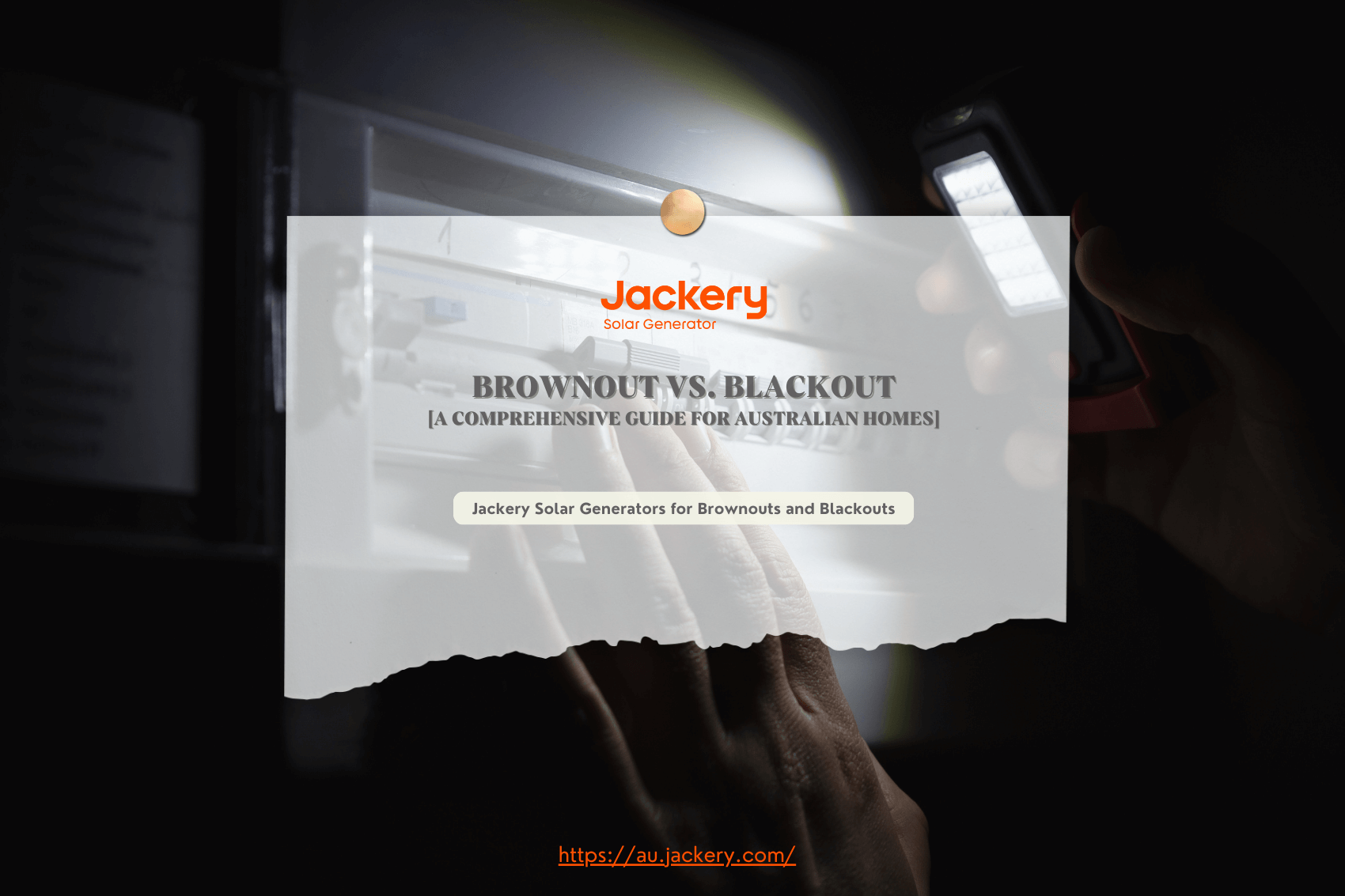|
Key Takeaways: |
|
• There are eight ways to charge a phone faster, such as using aeroplane mode, turning off the phone while charging, using wall outlets, cooling your phone down before charging, stopping playing your phone while charging, closing unused apps, adjusting charging mode for some Android phones, and using portable power station. • We highly recommend Jackery Explorer 500 and 300 Plus portable power stations to charge your phones, especially outdoors without power. • You should avoid obstacles when charging the phone, like overheating, extreme temperatures, and using your phone while charging. • When choosing a phone charger, consider its charging ports, output, quick charging ability and brand. |
8 Easy Ways to Charge Your Phone Faster
Seeing that awful red juice icon on your phone before half of the day is over is the worst thing to happen. You likely do many different things on your phone during the day, like talking to people, reading the news, and more. It's simple to see how your battery could die before you get home at night.
Using the standard charging cable takes an iPhone or Android about two hours to charge. You may need extra battery power before you leave the house. Can your phone charge faster? Follow these easy steps to charge your phone faster.

Way 1: Charge with Airplane Mode
When your phone is in aeroplane mode, does it charge faster? If you've seen this, keep doing what you're doing. One easy way to get your phone to charge faster is to put it in aeroplane mode. In what way? Your phone is made to help you talk to people and have fun.
Cellular links, Bluetooth, radio, and WiFi are just a few of the features that make these possible. They need power to work. It doesn't matter if you're not using your device when these features run. If you turn on aeroplane mode, this will stop.
When your device is in aeroplane mode, those features use less power, which lets it charge faster. Studies show that this hack can cut the time to charge by up to 25%.
Way 2: Turn Off Your Phone While Charging
You can turn off your phone and set it down to move things along faster. To make your phone charge faster, do this simple and obvious thing. Let us say you use your phone while it charges. If that happens, the process will take longer because your action will use up the new power. Putting it aside will help a lot.
Anyway, your phone still works even when you're not using it. Some apps are probably in the background, even if you don't know it. It's a given that apps use a lot of power. When you turn off your device, those apps stop running.
Way 3: Use Wall Charging
Because an outlet can only put out 1 amp of power, plugging your phone straight into one will charge it the fastest.
That's twice as strong as a USB plug in your car or computer, losing only 0.5 amps of power. Of course, your phone will charge faster if you plug it into a wall outlet. It's also possible for wireless chargers to charge more slowly.
A USB charge station is the only USB plug that can be compared to an outlet because it can also send out up to 1 amp of power.
Way 4: Cool Your Phone Down
Phones often have problems with getting too hot. It shortens a phone's life and makes it take longer to charge. The processors in phones slow down when they are hot. Also, a slow system means more work and energy use. It turns out that this "domino" slows down the charging process.
Keep your device cool to avoid this. An excellent phone works well even when it's charging. You can keep your phone cool in a few ways. You should charge your phone somewhere out of direct sunlight and close any apps running in the background. You can also remove your phone's case to let that extra heat escape.
Way 5: Don’t Use Your Phone While Charging
It may seem obvious, but it can be hard to put your phone down when it needs to charge fully, mainly if you use it a lot during the day.
It may be hard not to unlock your phone to see if there are any updates, but it will charge much faster if it's not drawing power simultaneously.
Way 6: Close The Unused Apps
Did you know that when you open an app on your phone, it runs in the background until you swipe to close it? Apps running in the background can still use battery power even after you stop them.
Whether you have an iPhone or an Android, check to see how many apps are still open on your phone and close them all. This will make sure that no apps are running in the background.
Way 7: Adjust Charging Mode
If you want to charge your Android phone while connected to a laptop or computer via USB wire, you should put it in charging mode first. To do this, open "Settings," click "Connected Devices," and then click "USB preferences." To get the fastest charge, ensure the gadget is in Charging Mode.
It's best to always leave your iPhone in "Optimised Battery Charging" mode. This mode helps your phone's battery work better and last longer, and it lets you charge faster if you need a fully charged battery quickly.
Way 8: Use a Portable Power Bank / Station
A power bank is what you need if you're away from a wall outlet or a USB charging point but still need to charge your phone quickly.
A power bank is a small battery that can charge your phone and other electronics. You can take it anywhere as a backup if your phone dies because it can be charged independently.
Always charge your power bank overnight before going on the road or going somewhere you haven't been before. A fully charged power bank can usually charge a phone from empty to full battery more than once before it needs to be charged again.

The Jackery Portable Power Station is a long-lasting and environmentally friendly way to charge electronics, like smartphones. The Portable Power Station can charge phones and other gadgets with clean, renewable power sources like solar energy.
As a bonus, this makes charging easy, especially when you're outside and can't reach a standard power source. The small and lightweight form of the Portable Power Station makes it a great tool to take with you camping, hiking, or in an emergency, so you can always get power when you need it.
Jackery Portable Power Stations for Phones
The Jackery Solar Generator makes the best use of solar energy by linking Jackery Solar Panels to Jackery Portable Power Stations, which maximises solar energy use. Jackery Portable Power Stations have many ways to output power, including AC outlets, DC plugs, and USB ports to charge multiple phones simultaneously.
The best power stations for charging phones are Jackery's, especially the Explorer 500 and 300 Plus. Because they are small and light, you can take them to any outdoor exercise without worrying about not having power while you're having fun.
|
Phone |
Power Needed |
Working Hours |
|
|
Jackery Explorer 500 |
Jackery Explorer 300 Plus |
||
|
iPhone Charger |
5W (5V⎓1A) |
88.06H |
48.96H |
|
iPad Charger |
12W (5V⎓2.4A) |
36.9H |
20.4H |
|
Galaxy Tab |
10W (5V⎓2A) |
44.03H |
24.48H |
|
PC USB |
2.5W (5V⎓0.5A) |
176.12H |
97.92H |
|
Android Phone |
5W (5V⎓1A) |
88.06H |
48.96H |
|
Phone Fast Charging |
18W (5V⎓3A) |
24.5H |
13.6H |
|
iPad Fast Charging |
30W (5V⎓3A) |
14.7H |
8.16H |
Jackery Explorer 500 Portable Power Station
The Jackery Explorer 500 Portable Power Stations are the best way to charge low- to high-power devices while on long trips or as a backup power source for your home in case of a disaster. The battery capacity of this power station is a fantastic 518Wh, and it was made with ease of use in mind. It's great for people who want a reliable backup power source for their phones because the handle can be folded up, and the design is comfortable to hold.
The Jackery Explorer 500 has the best BMS (Battery Management System) technology, ensuring it works ideally and is always safe. At only 6.4 kg, its light weight makes it even more portable, making it very easy to take wherever your trip takes you.
The Jackery Explorer 500 Portable Power Stations are ready to meet your energy needs, whether camping, jogging, or preparing for when the power goes out. You can use it to power several different appliances for extended amounts of time, and it's small and efficient. With Jackery Explorer 500 Portable Power Stations by your side, it's now easier to go on trips and make backup plans.

Jackery Explorer 300 Plus Portable Power Station
The Jackery Explorer 300 Portable Power Stations are tiny powerhouses made to make charging easier inside and outside. This compact power station is made to meet the many energy needs of travellers on the go. It has a large capacity of 288Wh and a powerful 300W output.
The Jackery Explorer 300 Portable Power Stations have two PD ports that can output up to 100W each. They can fast charge multiple devices simultaneously, making them a flexible and effective way to charge. Due to its small size and lightweight, it is straightforward to charge outside, giving you a stable power source for your adventures.
The different charging choices on the Jackery Explorer 300 Portable Power Stations allow you to charge your devices wherever your travels take you. Performance and mobility come together in this portable power station, ensuring your devices stay charged, whether outside or inside.

What Are The Obstacles When Charging Phones?
To get the best charging conditions, it's essential to find everyday obstacles that can slow down the process:
- Overheating: Too much heat can slow the charge and damage the battery. While charging, please don't put it in full sunlight or close to a heat source. If the gadget gets hot while being charged, take it off the charger and let it cool down before continuing.
- Extreme Temperatures: Charging a battery in very cold or hot conditions can hurt its performance and shorten its life. It is best to charge the device in a room with a temperature range of 0°C to 35°C (32°F to 95°F) for the best charging results.
- Using the Device While Charging: If you use the device while it's charged, it will use power simultaneously, slowing down the charging process. To get the fastest charging, don't use apps or games that use a lot of data while charging. Instead, let the device focus on charging.
To get the best charging conditions, find a cool place with good airflow and without direct sunlight or heat sources.
Consider using a charging station or stand just for charging to ensure there is enough movement and less chance of overheating. By keeping charging obstacles out of the way and setting up the perfect charging surroundings, you can speed up the charging process and make the battery last longer.
How to Pick The Right Phone Charger?
To charge your phone faster, choosing a suitable charger is essential. A rundown of what you should remember when selecting a phone charger follows.

Charging Ports
Buy a charger with a port that works with your phone. That shouldn't be a problem either.
Some newer Android phones have USB-C ports, while some older ones have mini USB ports. The Lightning port is only on Apple phones, though. Adapters, such as the USB-C to Lightning adapter/cable, can also charge Apple products.
It all depends on what kind of wire it can accept for charging ports. In other words, you can always charge different devices with a charger with multiple ports and cords.
Phone Output
Before we can understand power flow, let's look at two things:
Voltage (V): The best charger should have the same voltage as your phone. 5V has been the standard for a long time, but new technologies like Qualcomm can give you 9 to 12V. Most chargers with 9V to 12V can instantly tell when a smartphone isn't made by Qualcomm and switch to 5V. You can charge older smartphones listed at 5V with a 9/12V charger.
Power (A): A charger with more power will charge your device faster. But even with a high amperage charger, some smartphones have limits on how much energy they can handle. When you buy a charger for your phone, make sure it can hold at least 2A of power.
How many watts (W): Now that that's out of the way, let's talk about wow (W).
Then, you need to increase the voltage by the amperage to get the output. A charger's power output increases as its voltage and current rates increase.
Quick Charging
A charger that can charge quickly is better. However, you should check to see if your phone can charge rapidly. So, before you buy a fast charger, make sure:
- Your smartphone is compatible with fast chargers.
- You know your phone’s fast charging protocol.
- Your cable can support fast charging.
The fast charge protocol is a technology that makes fast charging possible. Most smartphones use either Quick Charger or Power Delivery. There are, however, other rules that are special to each brand. Companies like OnePlus use Warp Charge.
When you buy a charger for your phone, make sure it works with the same fast charging method as your phone.
Brand
When you need a new phone charger, the brand counts. Try to find a charger made by a reliable third-party company.
Why does this matter? Chargers from reputable brands are of high quality and have been through many tests to ensure they work well and are reliable. A bonus is that chargers from well-known names meet international standards.
How to Charge Your Phone Faster FAQs
The frequently asked questions about how to charge your phone faster are listed below:
- 1. What size of power bank do I need for my phone?
If you need a lot of power, you can choose a Jackery Portable Power Station with a capacity of 300Wh to 12 kWh. One of the most important things to consider when picking one for your phone is how much power it puts out.
It depends on how much power a generator has and what kinds of tools and gadgets it can run. Here's how to figure out how many hours of use gadgets that Jackery Solar Generators power have:
Working Hours (H) = [Jackery Solar Generator Capacity (Wh)*0.85] / Appliance's Wattage (W)
The Jackery Explorer 500 (518Wh) can supply power to a 4.5W phone for 97.8 hours (518*0.85/4.5). Employing this formula makes it straightforward to ascertain which phones and appliances will continue functioning.
- 2. How can I charge my phone faster in 10 seconds?
Using standard ways, charging your phone for just 10 seconds is possible. You can speed up the charging process by using a fast charger with a high wattage output, making sure the charging port and cord on your phone are clean, and closing any apps that aren't being used to save battery life. Putting your phone into aeroplane mode while charging helps save power and speed up the process.
- 3. Does the aeroplane mode charge faster?
If you turn on aeroplane mode, your phone might charge faster because it turns off wireless connection features like cellular data, Wi-Fi, and Bluetooth, which can drain battery power. When charging, put your phone in "aeroplane mode" to save energy and stop any side tasks that could slow down the charging process. However, the effect on charging time may differ for each phone type, battery size, and charging environment.
- 4. Why is my phone charging so slowly?
If your phone charges slowly, it could be because the charging cable or port is broken, you're using a low-power charger, apps running in the background using up battery power, or your phone is making too much heat while it's charged.
Also, charging your phone while it's being used or from a power source that could be better can make charging less effective. If your phone is charging slowly, try using a different charger and cable, closing any apps that aren't needed, and ensuring the phone has enough air flow while it's charged.
- 5. How do you charge your phone to 100 in 5 seconds?
With the technology and charging ways, you can't charge your phone 100% in just 5 seconds. Powering a smartphone can take a few minutes to several hours, depending on the battery size and charging speed.
However, even though battery technology and fast-charging methods constantly improve, it is still impossible to fully charge a device in seconds. It's important to charge them safely and efficiently to get the most out of your device and extend the life of your batteries.
Final Thoughts
Today's world moves quickly, so getting the most out of your phone's charging speed is essential for staying connected and getting work done. You can charge your phone faster by doing easy things that work, like using good cables, staying away from extreme temperatures, and taking advantage of new charging technologies. You can stay charged on the go with flexible power options like the Jackery Portable Power Stations. This way, you can ensure your devices are always ready for whatever the day brings.













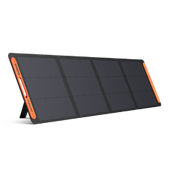
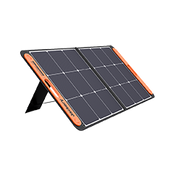






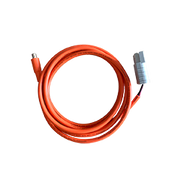
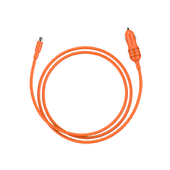
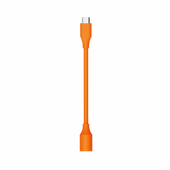

















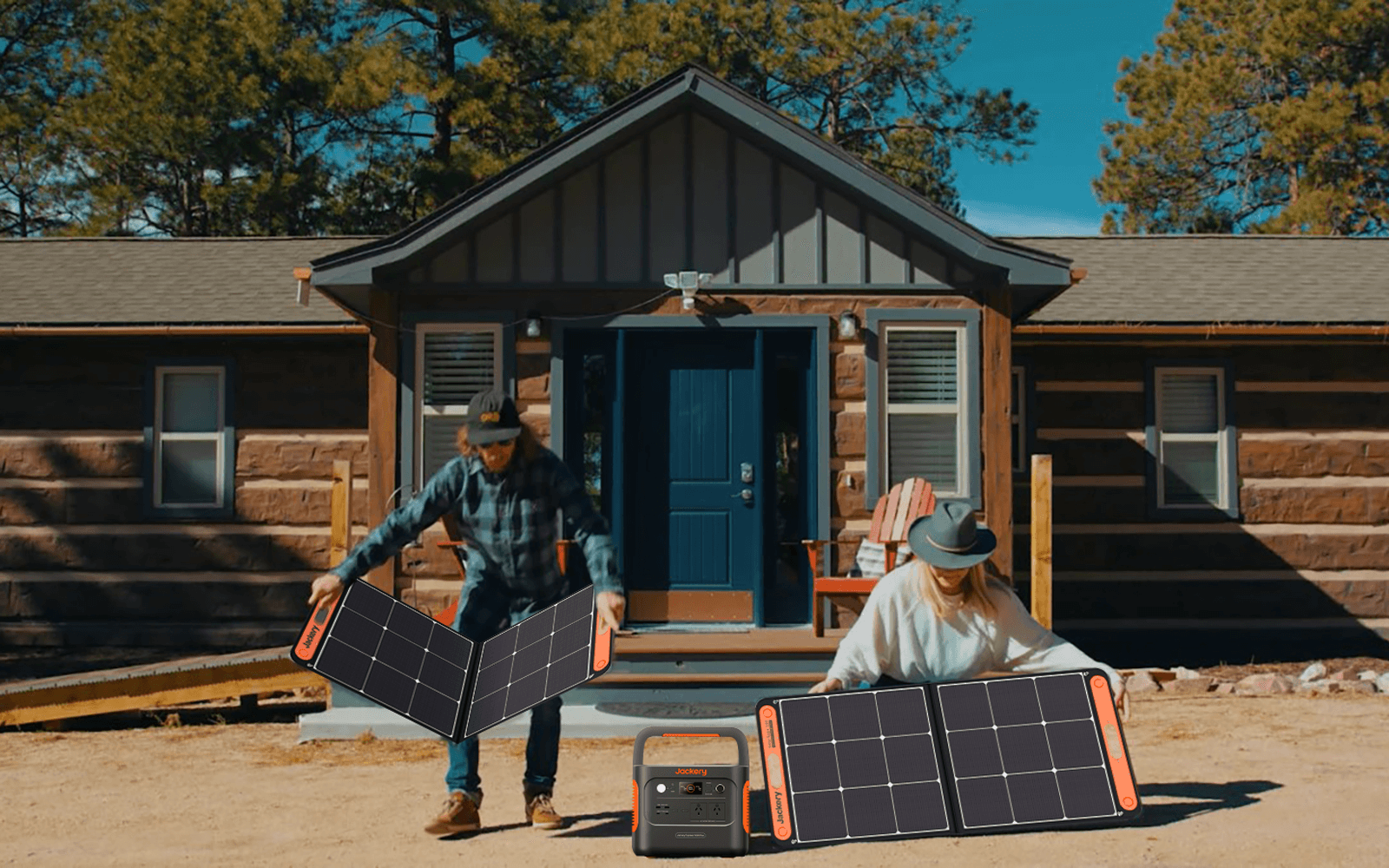

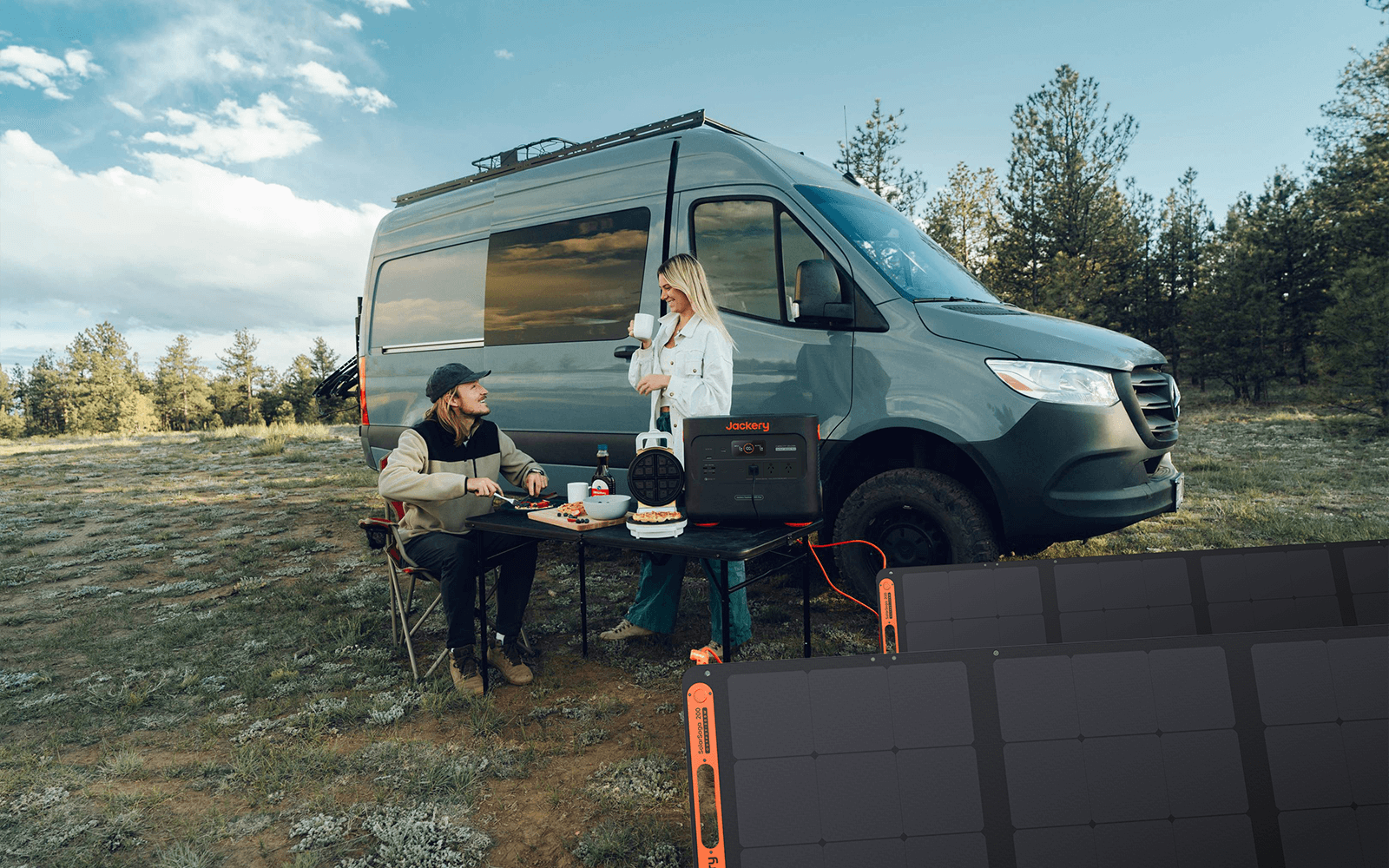







![How to Charge Your Phone Faster [For iPhone & Android]](http://au.jackery.com/cdn/shop/articles/how_to_charge_your_phone_faster.png?v=1714356605)