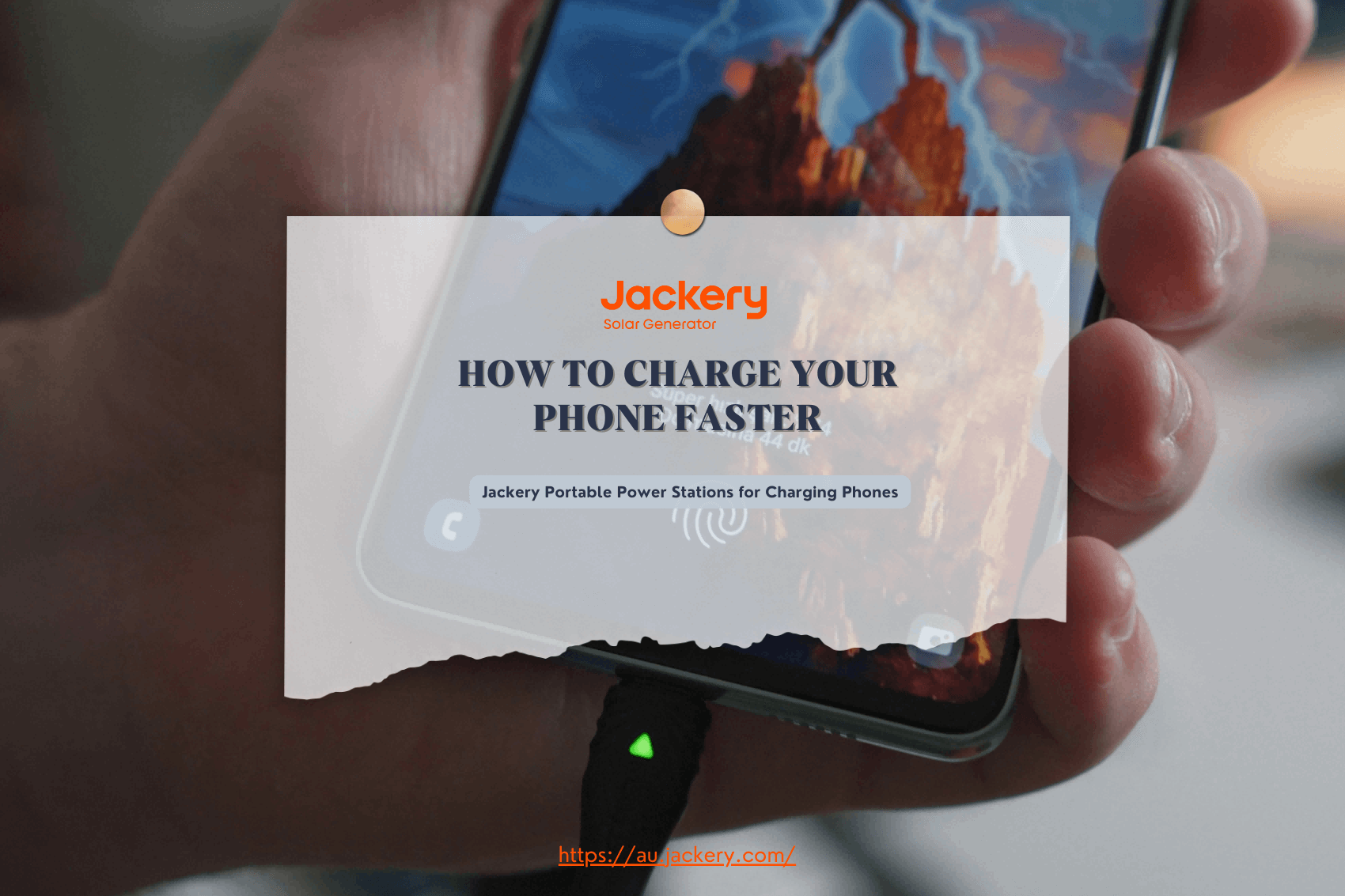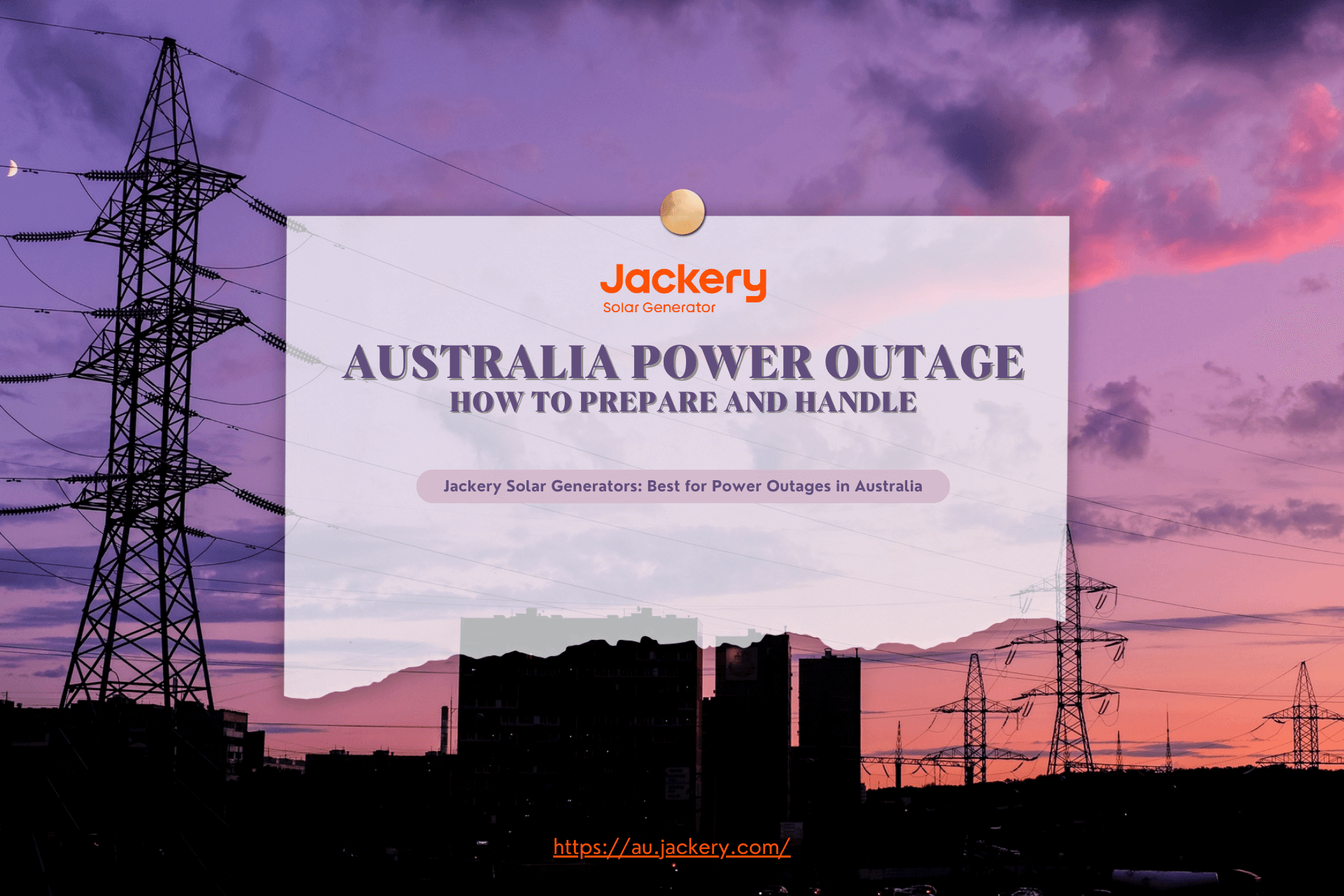|
Key Takeaways: |
|
• Rechargeable lithium-ion (Li-ion) and lithium polymer (LiPo) batteries are what most GoPro cameras use to get power. • There are three main ways to charge a GoPro camera: using a USB adapter, using a GoPro battery charger, and even using a portable power station, as Jackery offers. • Jackery Portable Power Stations can be recharged via Jackery Solar Panels, AC outlets, or carport, which enables you to charge a GoPro even in the wild. We highly recommend Jackery Explorer 500 and 300 Plus portable power stations to charge your GoPro with 518Wh and 288Wh capacities. • To have a better GoPro charging experience, you should avoid overcharging and extreme temperatures, extend your battery life with regular usage, and know the importance of firmware updates. |
GoPro Battery Basics
Rechargeable lithium-ion (Li-ion) and lithium polymer (LiPo) batteries are what most GoPro cameras use to get the power they need to take stunning pictures and videos. These batteries are small, light, and powerful, making them perfect for running portable devices like GoPro cameras.
Lithium-ion batteries are what most GoPro cameras use. They have a lot of energy packed into a small space and last a long time. Lithium polymer batteries have similar benefits and are often used in updated GoPro models to make them work better and last longer.
The battery's capacity and runtime rely on the GoPro model and how it is used. Newer GoPro models usually have batteries with more storage space, which lets you record for longer and use the camera for more extended periods without charging it.
The battery life can also be affected by settings for resolution, frame rates, and advanced functions like stabilisation and GPS. It's essential to consider these things when planning long shooting sessions or trips outside to ensure you have enough battery life to get all the footage you want.
|
Output |
Product |
|
5V 2A |
HERO12 Black, HERO11 Black, HERO11 Black Mini, HERO10 Black, HERO9 Black |
|
5V 1-2A |
MAX, HERO8 Black, HERO7 White, Silver & Black,, HERO6 Black, HERO5 Black, HERO (2018), Fusion, HERO5 Session, HERO Session |
|
5V 1A |
HERO4 and earlier |
(Data Source: GoPro Support)
How to Charge A GoPro [3 Ways]
It's essential to charge your GoPro camera to keep recording your travels. Here are step-by-step instructions on charging your GoPro in various ways to get the most out of it and spend less time on it.

Way 1: Charge GoPro with a USB Adapter
You can adequately charge a GoPro camera battery with the USB charging cable and any wall outlet charger that outputs 5V and 1A (although one that outputs 5V and 2A is better if you have a HERO5 or newer). This is only true if you only have brand-new GoPro accessories.
Here are the steps you need to take after making sure the battery in your GoPro camera is inserted correctly:
Step 1: If your GoPro has them, make sure its Wi-Fi, GPS, Connections, or Voice Command features are turned off.
Step 2: Power off the GoPro camera completely.
Step 3: If you have any BacPac accessories, ensure they are disconnected from the primary camera.
Step 4: This is how you connect the USB charging cord with your GoPro. Different camera models have USB ports in other places. The port may be under a cover that can be removed or a panel that opens when a button is pressed.
Step 5: At least one of the LED lights on the GoPro camera should turn red to show that it is charging. Ensure the camera is turned on and plugged in when the front LED goes out. This means the battery is charged up.
You can charge the GoPro camera battery straight into a wall outlet or a computer's USB port. However, you should know a few things about charging the battery inside the camera.
For example, do not turn on the camera during the process. The GoPro's battery will not charge while the device runs, even if plugged in. The best thing to do is to turn the gadget off and not use it until it's fully charged.
|
Notes from Expert* |
|
For some GoPro models, if you decide to charge the battery this way, you may need to keep the battery compartment latch open. It's also not recommended to charge the camera through ports on internal or external devices that connect to a computer, like a USB hub. |
Way 2: Use a GoPro Battery Charger
It's best to buy a different GoPro charging device because it charges the batteries faster, and you can also use your camera while your backups charge. GoPro has several official battery chargers.
- Dual Battery Charger + Enduro Batteries – compatible with the Hero11 Black, Hero10 Black, and Hero9 Black models and comes with two extra Enduro batteries ($59.99)
- HERO8 Black Dual Battery Charger + Battery – compatible with the Hero8 Black, Hero7 Black, HERO (2018), and Hero6 Black models and comes with one extra battery ($49.99, currently discounted at $29.99 on the GoPro website)
- MAX Dual Battery Charger + Enduro Battery – compatible with the MAX model and comes with one extra Enduro battery ($69.99)
Each battery spot has its LED light that shows how charging is going. If the slot's LED is orange, the battery is still charged. It's charged when the LED turns green. It takes two to four hours, but Enduro batteries can do it 13% faster.
Way 3: Explore Alternative Charging Options
GoPro provides various charging options, such as USB charging, wall chargers, and portable power banks.
Think about the Jackery Portable Power Station as a creative way to get power when travelling or going outside.

The Jackery Portable Power Stations use solar energy to charge your GoPro camera, which is helpful and environmentally friendly for extended outdoor activities. With Jackery, you can record your travels without worrying about running out of power.
The Jackery Portable Power Station and Jackery Solar Panels can be used together to maximise solar power. This type of GoPro charger is also straightforward to use. In the case of the Jackery Explorer 500 portable power station:
Step 1: Connect Jackery Explorer 500 with a SolarSaga 100W or 80W using Jackery solar cables and connectors.
Step 2: There are multiple output ports in Explorer 500, including 1*AC output (240V, 500W, peak 1000W), 2*DC outputs (12V⎓7A), 3*USB-A outputs (5V⎓2.4A), and a carport (12V⎓10A). As for charging the GoPro, you can choose a USB output.
Step 3: Link your GoPro to the Explorer 500 portable power station. It can also charge itself and the GoPro simultaneously, making it easy to charge more than one electronics at once.
Jackery Portable Power Stations for GoPros
The Jackery Solar Generator makes the best use of solar energy by linking Jackery Solar Panels to Jackery Portable Power Stations. Jackery Portable Power Stations have many ways to output power, including AC outlets, DC plugs, and USB ports to charge multiple GoPros simultaneously.
The best power stations for charging GoPros are Jackery's, especially the Explorer 500 and 300 Plus. Because they are small and light, you can take them to any outdoor exercise without worrying about not having power while you're having fun.
|
Phone |
Power Needed |
Working Hours |
|
|
Jackery Explorer 500 |
Jackery Explorer 300 Plus |
||
|
HERO12 Black, HERO11 Black, HERO11 Black Mini, HERO10 Black, HERO9 Black |
10W (5V⎓2A) |
88.06H |
48.96H |
|
MAX, HERO8 Black, HERO7 White, Silver & Black,, HERO6 Black, HERO5 Black, HERO (2018), Fusion, HERO5 Session, HERO Session |
5-10W (5V⎓1-2A) |
36.9H |
20.4H |
|
HERO4 and earlier |
5W (5V⎓1A) |
44.03H |
24.48H |
Jackery Explorer 500 Portable Power Station
The Jackery Explorer 500 Portable Power Stations are the best way to charge low- to high-power devices while on long trips or as a backup power source for your home in case of a disaster. The battery capacity of this power station is a fantastic 518Wh, and it was made with ease of use in mind. It's great for people who want a reliable backup power source for their GoPros because the handle can be folded up, and the design is comfortable to hold.
The Jackery Explorer 500 has the best BMS (Battery Management System) technology, ensuring it works ideally and is always safe. At only 6.4 kg, its light weight makes it even more portable, making it very easy to take wherever your trip takes you.
The Jackery Explorer 500 Portable Power Stations are ready to meet your energy needs, whether camping, hiking, running, or preparing for when the power goes out. You can use it to power several different appliances for extended amounts of time, and it's small and efficient. With Jackery Explorer 500 Portable Power Stations by your side, it's now easier to go on trips and make backup plans.
|
Product |
Jackery Explorer 500 Portable Power Station |
|
Image |
 |
|
Capacity |
518Wh (21.6V/24Ah) |
|
Life Cycle |
800 cycles to 80%+ capacity |
|
Battery Cell |
NMC battery |
|
Dimension |
24.2x19.3x30cm |
|
Recharging Methods |
Explorer 500 + SolarSaga 100W: 9.5H; AC Adapter: 7.5H; 12V Car Adapter: 7.5H |
|
Output Ports |
1*AC Output: 240V, 500W (peak 1000W); 1*DC Output: 12V⎓7A; 3*USB-A: 5V⎓2.4A; 1*Carport: 12V⎓10A |
Jackery Explorer 300 Plus Portable Power Station
The Jackery Explorer 300 Portable Power Stations are tiny powerhouses made to make charging easier inside and outside. This compact power station is made to meet the many energy needs of travellers on the go. It has a large capacity of 288Wh and a powerful 300W output.
The Jackery Explorer 300 Portable Power Stations have two PD ports that can output up to 100W each. They can fast charge multiple devices simultaneously, making them a flexible and effective way to charge. Due to its small size and lightweight, it is straightforward to charge outside, giving you a stable power source for your adventures.
The different charging choices on the Jackery Explorer 300 Portable Power Stations allow you to charge your GoPros and other electronics wherever your travels take you. Performance and mobility come together in this portable power station, ensuring your devices stay charged, whether outside or inside.
|
Product |
Jackery Explorer 300 Plus Portable Power Station |
|
Image |
 |
|
Capacity |
288Wh (12.8V/22.5Ah) |
|
Life Cycle |
3000 cycles to 80%+ capacity |
|
Battery Cell |
LiFePO4 battery |
|
Dimension |
16.7x15.5x23cm |
|
Recharging Methods |
Explorer 300 Plus + SolarSaga 80W: 6.3H; AC Adapter: 2H; 12V Car Adapter: 5.5H |
|
Output Ports |
1*AC Output: 230V, 50Hz, 300W Rated, 600W Surge Peak; 2*USB-C: 100W Max, 5V⎓3A (5V, 9V, 15V, 12V, 20V up to 5A); 1*Carport: 12V⎓10A |
How Long Does It Take for A GoPro to Charge?
How you charge your GoPro battery, how old it is, and whether it is entirely dead all affect how long it takes to charge. It charges faster at the start and slower in the last 20 percent.
The battery in your GoPro can take up to 4 hours to fully charge if you use a power source with low current, like the USB port on your computer.
Using a regular AC wall charger should take up to two hours. After an hour, it should be at about 80%.
Of course, the USB-C SuperCharger is even faster, but how much quicker it is depends on the camera or accessory type. According to GoPro, it can be anywhere from 20% to 70% faster.
The fastest way to charge the HERO5 Black is to use GoPro's USB-C Dual-Port Battery Charger and a high-current USB-C port, like the ones on the GoPro SuperCharger.
How to Optimise Your GoPro Charging?
Proper care of your GoPro camera's batteries is essential for getting the most out of their life and performance. If you want to make sure your battery stays healthy and charges quickly, follow these suggestions:

Avoid Overcharging and Extreme Temperatures
To keep your GoPro camera from getting too charged, keep it from plugged in for extended amounts of time after it's fully charged. Quickly unplug it to keep the battery from being overworked.
Extreme temperatures can reduce the life of batteries. When charging or storing your GoPro, please don't leave it in temperatures that are too hot or too low; this can damage the battery and make it less valuable.
Extend Battery Lifespan with Regular Usage
Regular use of your GoPro camera will keep the battery healthy. To keep the battery from losing its power over time, you should drain and charge it occasionally.
Ensure the battery is only about 50% charged before putting your GoPro away for a long time, and keep it in a cool, dry place. Don't store the battery when fully charged or completely dead; both can damage it over time.
Importance of Firmware Updates
Regularly monitor and install firmware upgrades for your GoPro camera as instructed by the manufacturer. Firmware updates often include improvements to how batteries work and how they can be charged. These can generally make the batteries more efficient and make them last longer.
By following these charging best practices, you can keep the battery in your GoPro camera in great shape so you can confidently take pictures of your travels.
How to Charge A GoPro FAQs
Here are some of the most common questions people have about how to charge a GoPro:
- 1. What size of portable power station do I need for my GoPro?
If you need a lot of power, you can choose a Jackery Portable Power Station with a capacity of 300Wh to 12 kWh. One of the most important things to consider when picking one for your GoPro is how much power it puts out.
It depends on how much power a generator has and what kinds of tools and gadgets it can run. Here's how to figure out how many hours of use gadgets that Jackery Solar Generators power have:
Working Hours (H) = [Jackery Solar Generator Capacity (Wh)*0.85] / Appliance's Wattage (W)
It takes 518Wh of power from the Jackery Explorer 500 to charge a 4.5W phone for 97.8 hours (518*0.85/4.5). This method makes it easy to determine which of your GoPros and other electronics will still work.
- 2. How do I charge a GoPro battery?
It's easy to charge a GoPro battery. First, take the battery out of the camera and put it into a GoPro battery charger that works with it. Use the USB cord with the charger to connect it to a power source, or plug it into a USB power adapter.
The charger will light a battery warning light to inform you that charging is happening. You can use the GoPro camera after taking the battery out of the charger and putting it back in once it is fully charged.
- 3. Where is the GoPro charging port?
The charge port on a GoPro camera is in a different place on each model. The charge port for most GoPro models, like the HERO8 Black and HERO9 Black, is on the side of the camera, under a door that keeps it safe. Just open the door and plug in the USB wire from the charger to get to the charging port. The camera or battery will then start to charge.
- 4. Does a GoPro need a special charger?
There's no need for a special charger for a GoPro camera. Standard USB cords and chargers with USB-A and USB-C ports usually charge GoPro cameras. It is suggested that you use a charger that meets the requirements set by GoPro to make sure that the charging process is safe and effective. Using official GoPro chargers and accessories can also help keep the camera's guarantee valid and improve performance.
- 5. How can I tell if my GoPro is charging?
As a GoPro camera charges, a red LED light next to the charging port will show that charging is happening. There may also be a battery icon or charging indicator on the LCD screen or front display of some GoPro types to show how charged the battery is. If the LED light goes out, the battery is fully charged. The camera is then ready to use.
Final Thoughts
When you know how to charge your GoPro camera, you'll never miss a journey again. It would help if you were well-prepared, worked quickly to get the most out of your battery life, and understood the different charging methods. You can confidently film when you use reliable power options like the Jackery Portable Power Stations, knowing that your GoPro will always be ready to record the action.













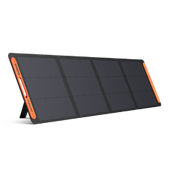
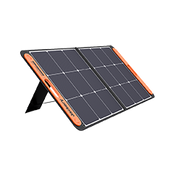






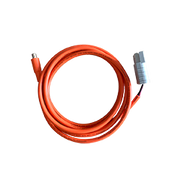
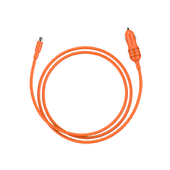
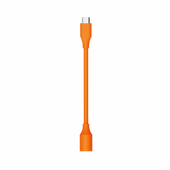

















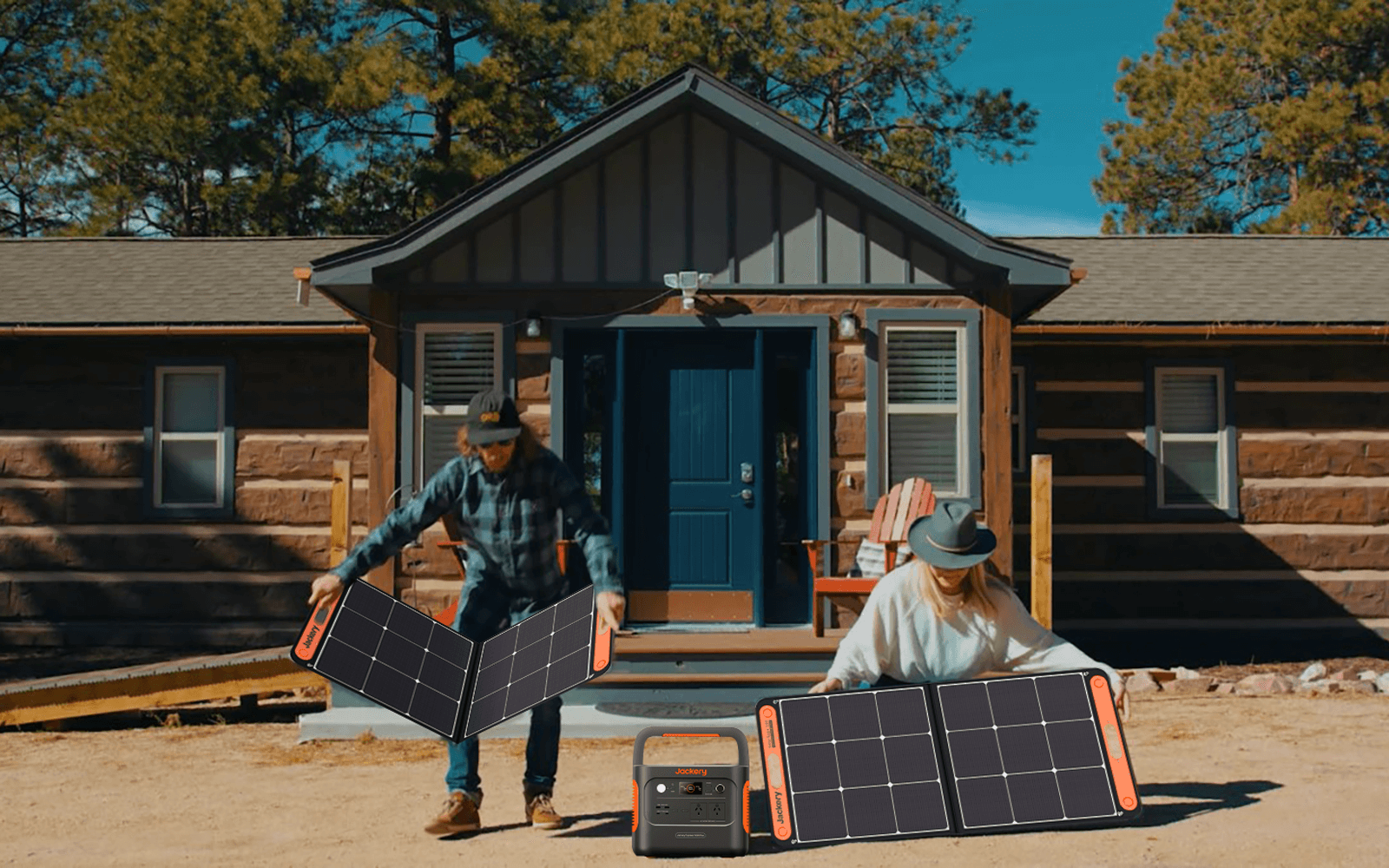

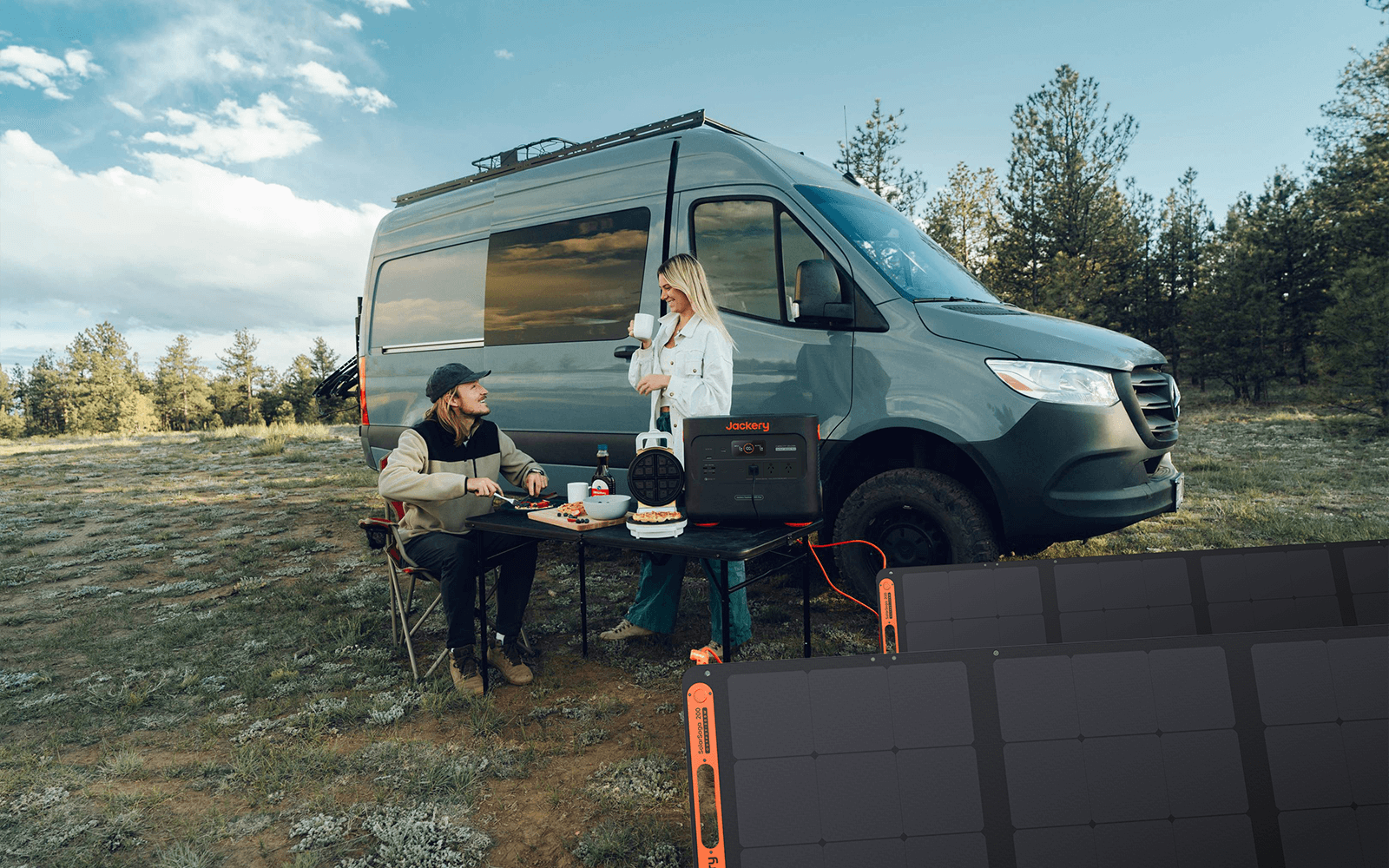







![How to Charge A GoPro Camera [3 Easy Ways]](http://au.jackery.com/cdn/shop/articles/how_to_charge_a_gopro.png?v=1714370903)